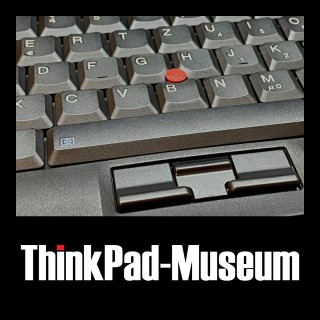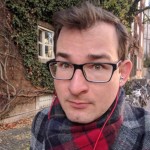Hallo und herzlich willkommen zur elften Episode des Thinkpad Museum Podcasts,
aufgenommen am 13. Januar 2025. Ich wünsche euch ein frohes neues Jahr, ich hoffe ihr hattet
schöne Feiertage und seid entspannt ins neue Jahr gekommen und vielleicht lag ja auch bei euch ein
Thinkpad unter dem Weihnachtsbaum. In der heutigen Episode gibt es ein kleines Special zum 38C3,
bei dem ich auch vor Ort war. Ich habe nämlich ein paar Stimmen für euch eingefangen, aber bevor
wir dazu kommen, kommen wir erst mal zum Feedback und den Ankündigungen. Und seit der letzten Folge
hat sich einiges getan. Es gibt einige Neuzugänge im Museum und der erste wäre eine Minidoc Series 3,
das ist passend zum T400CNS wieder eine Spende von Michael gewesen. Grüße gehen raus. Die
Docking Station gibt es für zahlreiche Geräte der L400, L500, T400, T500, W500 und X200 Serien.
Sie hat 6x USB 2.0, VGA, DVI-D und Displayport, ROT45 und Audio. Als nächstes gab es ein Yoga
11e Gen5 von 2019 und ihr habt das vielleicht in der letzten Episode schon so ein bisschen
rausgehört, ich bin da, dank dem lieben Christian, in ein neues Rabbit Hole reingefallen. Ich habe
nämlich ein Gerät entdeckt, das ich so gar nicht auf dem Schirm hatte und ich habe tatsächlich
gleich nach der Aufnahme der letzten Folge ein solches Gerät mir bestellt und das ist hier
zwischenzeitlich angekommen. Das Gerät ist ein Convertible Tablet, es hat ein 11,6 Zoll Touchscreen
Display mit Stiftfunktion. Meinem Gerät lag jetzt allerdings keiner bei, muss ich noch mal schauen,
wo ich den noch nachträglich organisieren kann. Aber die Displayauflösung liegt bei 1366x768
Pixel. Das Gerät hat 360 Grad Scharniere, die man auch von anderen Yoga-Geräten her kennt,
steckt ja auch so ein bisschen im Namen, das ist jetzt wenig überraschend. Das Gerät gibt es aber
auch in verschiedenen Hardware-Konfigurationen und ich hatte Glück, die etwas bessere Konfiguration
ergattern zu können, denn mein Gerät hat ein Intel Pentium Silver N5000 mit 1,1 GHz Taktfrequenz,
das ist also ein Quad-Core ohne Hyper-Threading und 4 Megabyte Cache. Als RAM sind hier 8 GB DDR4
verlötet, also man kann das nicht nachträglich noch upgraden, das muss man im Vorfeld schon
wissen, welche Version man sich jetzt zulegt und die ist ein bisschen seltener anzutreffen als die
4 GB Version, die es häufiger gibt. Ebenfalls häufiger ist auch die Variante als Chromebook,
die hat dann eben eine eMMC als Massenspeicher, während mein Gerät hier eine 128 GB NVMe SSD hat.
Nicht fehlen darf natürlich WLAN und Bluetooth 5.1 und auffällig an dem Gerät ist, dass die
WLAN-Status-LED in der Mitte des Displaydeckels angebracht ist. Woher das kommt, das kann ich
jetzt im Moment nur mutmaßen. Ich glaube, ein Vorteil könnte vielleicht sein, dass man von
Weitem erkennen kann, wer gerade im WLAN eingebucht ist und das ist vielleicht für den Betrieb im
Klassenraum dann doch von Vorteil. Bemerkenswert ist, dass das Gerät einen vollwertigen AEROID
45 Port hat, obwohl das relativ gering ist und es hat sowohl einen Slim-Tip als auch einen USB-C
Port zum Aufladen des Akkus. Mein Gerät stammt aus einer Bestandsauflösung einer Schule, das kam mit
Windows 10, hat jetzt aber Fedora 41 verpasst bekommen und ich finde, das Yoga 11e ist ein
ziemlich unterschätztes Gerät, das wir sicherlich auch später nochmal in diesem Podcast beleuchten
werden. Der nächste Zugang ist ein Thinkpad T530, das ist ein 15,6 Zoll Gerät mit einer Auflösung
von 1600 x 100 Pixel. Mein Gerät hat ein i5 3210M Dual-Core mit Hyper-Threading, der taktet bei 2,5
GHz und hat einen Cache von 3 MB. Ebenso mit dabei sind 16 GB DDR3-Ram, sowie eine 512 GB SATA-SSD
und ein Ultra-Bay SATA Adapter. Neben der integrierten Grafik gibt es auch noch eine
NVIDIA NVS 5400M mit 1 GB Grafikspeicher im Optimus-Verbund, das bedeutet, je nach Anwendung
wird entweder der integrierte oder der dedizierte Grafikprozessor angesprochen. Neben USB 3.0 gibt
es auch Bluetooth 4.0 und ebenso gibt es eine Webcam, Fingerprint und Smartcard-Reader.
Installiert wurden Microsoft Windows 7 und Booty Linux. Der nächste Zugang ist gewissermaßen
kurios. Es handelt sich hierbei nämlich um einen Thinkpad Wi-Fi Dock. Das ist eine sehr auffällige
Docking Station, die auch nur kurzzeitig gebaut wurde. Das Ganze ist ein Würfelgehäuse und sieht
eher wie ein Mini-Rechner aus und findet dort Anschlüsse für USB, HDMI, Displayport, Netzwerk
und Audio, aber es gibt kein Kabel zur Verbindung mit dem Rechner. Doch wie werden denn jetzt Notebooks
damit verbunden? Nun, da kommt eine Technik zum Einsatz, die Wi-Fi heißt. Die hat man auch gerne
als 60 GHz Wi-Fi bezeichnet. Das Ganze basiert auf einem Netzwerkstandard, der eben 2,4, 5 und
60 GHz Frequenzbänder unterstützt und hier ist es eben im Optimalfall hinbekommen, bis zu 7
Gigabits pro Sekunde Übertragungsgeschwindigkeit zu ermöglichen. Das eignet sich dann durchaus
schon, um auch eben Tastatureingaben, Audio, Netzwerk und Bildschirmsignale zu verarbeiten.
Das Ganze erfordert eine spezielle WLAN-Karte, die den 802.11ad-Standard unterstützt und prinzipiell
werden auch nur wenige Thinkpads von 2016 unterstützt. Eins davon ist das X260. Ein
solches Gerät habe ich auch in meiner Sammlung. Leider hat mein Gerät aber nicht die benötigte
Netzwerkkarte. Da muss ich dann nochmal schauen, wo ich eine passende herbekomme. Problematisch ist
halt nur, dass man im Netz vor allen Dingen Karten von HP und Dell-Geräten findet, die
aber natürlich aufgrund des Netzwerkkarten-Blocklistings nicht von einem Thinkpad unterstützt
werden. Also wenn ihr jemanden kennt, der oder die eine solche Karte abzugeben hat,
freue ich mich über sachdienliche Hinweise. Ebenfalls kurz vor Jahresende in die Sammlung
aufgenommen wurde ein Thinkpad X230 mit dem sagenumwobenen Nitrocaster-Mod und auch hier
gibt es wieder eine Parallele zur letzten Podcast-Episode, denn darüber hatte der
Christian ja auch gesprochen. An solches Gerät konnte ich tatsächlich auf dem 38C3
stehen. Das Ganze ist ein umgebautes Thinkpad X230, das hat ja ein 12,5 Zoll Display und diese
Variante hat eben einen Full-HD-Panel. Das ist insofern besonders, weil das nicht so trivial ist,
ein anderes Display reinzubekommen. Der Nitrocaster-Mod sieht eben vor, dass hier
eine weitere Platine im Gehäuse untergebracht wird. Man muss auch im BIOS allerhand Stellschrauben
ändern und eine Custom-Firmware draufflächen, damit das Ganze funktioniert und auch bei so einer
Docking-Station muss man dann eben auch Pins abkleben, damit der externe Port nicht mehr
angesprochen werden kann. Da werden wir glaube ich nochmal im Detail drauf zu sprechen kommen.
Mein Gerät hat einen Core i7 3520M, taktet bei 2,9 GHz und mit dabei sind auch 8 GB DDR3 RAM
sowie eine 180 GB SATA SSD. Dann gab es noch einen Thinkpad W500, das ist eine 15,4 Zoll Workstation,
gilt als Nachfolger des T61P und hat das baugleiche Gehäuse zum T500. Mein Gerät hat einen Intel Core
2 Duo, der bei 2,8 GHz taktet, 8 GB DDR3 RAM sowie ein Full-HD-Panel und eine ATFire GL mit 512 MB
Grafickspeicher. Ebenfalls mit dabei eine 1 TB SATA Festplatte. Letztes Jahr bin ich ja günstig
an eine Thinkpad 600e gekommen, das sich dann aber leider doch als Defekt herausgestellt hat,
zumindest scheint das Mainboard beschädigt worden zu sein. Jetzt habe ich aber günstig noch ein
Thinkpad 600, also die Vorgänger-Version im Internet, gefunden. Das ist auch Teil-Defekt,
also da ist die Hintergrundbeleuchtung anscheinend kaputt, das Display als solches funktioniert aber,
also durchaus ein reparierbares Problem. Die CPU ist deswegen auch noch unklar, ich kann es nämlich
nicht erkennen und habe jetzt auch noch keinen VGA Bildschirm hier angeschlossen, aber entweder
ist es ein Pentium MMX oder ein Pentium II. Das Gerät hat 128 MB RAM und eine 4 GB Festplatte mit
Windows ME wurden installiert und mein Plan ist es eben aus den zwei kaputten Notebooks ein
Funktionales hinzubekommen und da werden wir sicherlich auch noch mal später berichten.
Das erste Gerät im neuen Jahr ist ein Thinkpad X201. Ein solches Gerät habe ich zwar schon in
der Sammlung, aber das war so günstig im Internet, da konnte ich nicht dran vorbeigehen. Das war
deswegen so günstig, weil da ein BIOS-Passwort hinterlegt wurde, das nicht mehr bekannt ist,
aber da soll es ja durchaus Mittel und Wege geben, dieses wieder zurückzusetzen und prinzipiell ist
das Gerät auch noch benutzbar, also man kann halt nur keine Einstellung mehr ändern, aber das werde
schon irgendwie rausfinden. Verbaut wurde ein Intel Core i5 520M mit 2,4 GHz, 4 GB DDR3 RAM,
120 GB SATA SSD und das Gerät verfügt über ein 12 Zoll Display mit einer Auflösung von 1280 x 800
Pixeln. Kommen wir mal zu den News und da müssen wir gleich zu Anfang über den Elefanten im Raum
sprechen. Es gibt eine neue Thinkpad Modellserie. Das Thinkpad X9 Aura Edition wurde nämlich
vorgestellt und das ist insofern der Elefant im Raum, weil sich hier ein Leak bewahrheitet hat,
der sehr hitzig bereits im Vorfeld im Internet diskutiert wurde. Ich mache es kurz, es geht um
ein neues Thinkpad, das kein Trackpoint mehr hat und das Ganze ist ein Stilbruch, der die Gemüter
erhitzt. Aber worum geht es überhaupt? Das Gerät wurde auf der CES, auf der Consumer Electronics
Show in Las Vegas vorgestellt. Das Gerät hat ein silbernes Gehäuse, nicht mehr schwarz, also das
Design. Erinnert prinzipiell auch eher an Macbooks als an klassische Thinkpads, sind deswegen auch ein
bisschen dünner die Geräte, haben aber trotzdem zweimal Thunderbolt 4 Ports, auch USB-A, die sagen
umwobene Klinke, die hier immer wieder gefordert wird und auch ein HDMI Anschluss darf nicht fehlen,
also durchaus ein Unterschied zu manchen Macbooks, die man da draußen so findet. Die Tastatur wurde
leicht verändert und man findet jetzt ein riesiges Touchpad, also riesig in Anführungsstrichen,
riesig im Verhältnis zu bisherigen Thinkpads und natürlich kein Trackpoint, was wild diskutiert
wird. Auch die roten Akzentfarben, die sind jetzt auf den Renderings und auf den Fotos erstmal nicht
zu erkennen. Das Gerät gibt es in zwei Größen, einmal in 14 und einmal in 15 Zoll und wie schon
gesagt, das Design ist relativ schlank, also an der dünnsten Stelle ist das Gerät 6,7 mm dick,
das ist wirklich sehr dünn und je nach Größe, das gibt es ja in zwei Größen, ist die dickste
Stelle entweder 17,2 mm oder 17,8 mm dick. Das hat auch einen Grund, denn an der Stelle ist der
sogenannte "Engine Hub" und das sieht so ein bisschen aus wie so ein Modul und da befindet
sich im Prinzip die gesamte Hardware, das heißt da ist ein Lüfter anzutreffen, da sind auch die
Anschlussports, die links und rechts an der Seite rausgeführt werden und so wurde gesagt, darin
befindet sich die Hardware, also da wird vermutlich ein Mainboard drin sein und ja halt eben vielleicht
noch eine Grafikkarte und alles was dazu gehört. Deswegen ist das Gerät vorne auch relativ dünn,
weil da eben nur Tastatur und Akku irgendwie untergebracht werden müssen. Bezüglich der
Hardware kann man sagen, es kommt ein Intel Core Ultra SoC zum Einsatz. Welche konkreten Modelle
ist noch nicht klar, aber vermutlich wird es die 5er und 7er Serie sein. Es gibt bis zu zwei
Terabyte Speicherplatz und bis zu 32 GB Arbeitsspeicher, der allerdings verlötet nach
LPDDR5-Standard und das finde ich ein bisschen schade, weil letztes Jahr ja doch einige Modelle
oder Modellversionen erschienen sind, wo der RAM auch wieder gewechselt werden konnte und das
erschließt sich mir nicht ganz, warum man das hier nicht gemacht hat. Die Geräte gibt es mit zwei
Displays, also prinzipiell gibt es beide mit einem 2,8K OLED Display mit Touchscreen, das hat dann
500 Nits und unterstützt auch HDR 600 und das 14 Zoll Modell, das gibt es auch optional wieder mit
einem Full-HD-Panel und 400 Nits. Passend dazu gibt es eine 8 Megapixel Webcam, WiFi 7 und Bluetooth
5.4 und die Akkus je nach Größe eben mit 55 oder 80 Wattstunden. In den Shownotes findet ihr ein
paar Artikel, die das Gerät näher beleuchten, da sieht man auch einige Fotos davon und mich
würde natürlich interessieren, was eure Meinung zu dem Thema ist. Ich persönlich muss sagen mit
dem Checkpoint, der jetzt fehlt, geht ein zentraler Teil der Marke verloren. Deswegen ist das Feedback
bisher auch negativ, es gibt wie schon gesagt hitzige Diskussionen im Internet, ich habe da
auch mal einen Reddit-Thread in den Shownotes verlinkt, da geht es heiß her. Touchpads sind
bedeutend besser geworden in den letzten Jahren, aber trotzdem benutze ich immer noch mal ab und
zu den Checkpoint und die Community macht das mindestens genauso würde ich sagen, ansonsten
würden wir das nicht so emotional im Netz diskutieren. Und ich vermute oder ich hoffe,
dass das Design mit der neuen Serie erstmal evaluiert wird und dann nicht für T- und X-Geräte
umgesetzt wird. Denn, wir spulen mal drei Jahre zurück, da hat Jerry Paradise, das ist der Vice
President von Lenovo, mal in einem Interview gesagt und ich zitiere hier "Wir glauben, dass es
den Checkpoint immer geben wird, solange die Marke Thinkpad existiert. Das ist unser Versprechen an
unsere Kundin und wir glauben, dass es immer noch ein ikonischer Bestandteil des Thinkpad-Designs ist."
Und dem würde ich zustimmen. Das ist einfach ein elementarer Bestandteil der Marke, die es schon
seit so vielen Jahren gibt und die einfach weg zu rationalisieren halte ich für den falschen Weg und
lasse mich da gerne mal überraschen, was in Zukunft hier bei neueren Modellen zu sehen sein wird. Ich
denke auch, dass es deswegen mit X9 eine komplett neue Serie ist, um das einfach mal zu verproben.
Aura Edition haben wir jetzt hier schon zum zweiten Mal gehört. Es gab letztes Jahr ja auch ein
weiteres Aura Edition-Gerät und ich könnte mir vorstellen, dass einfach die Aura Editions, die
in Zukunft rauskommen, dass die halt einfach ein neues Design aufweisen, aber dass es trotzdem die
Brot- und Butterserien T und X in klassischem Design weiterhin geben wird. Aber soweit nur meine
Einschätzung. Mich würde interessieren, was ihr darüber denkt und das könnt ihr gerne entweder
in unserem Matrix Chat mal diskutieren oder ihr schreibt mir gerne eine E-Mail an podcast@thinkpad-museum.de.
Auf der CES gab es auch noch ein paar weitere Highlights. Ich reiße hier zwei Themen nur mal
ganz kurz an, damit das hier keine überlange Episode wird, aber was ich interessant fand,
ist auch das ThinkBook Plus Gen 6. Das ist eher ein ProSumer-Gerät, also es ist kein Thinkpad im
klassischen Sinne, aber bemerkenswert an dem Gerät ist, dass es ein aufrollbares Display
hat. Aber erst mal zu den Fakten. Das ist ein 14-Zoll-Gerät mit dem OLED-Display und 400 Nits
und das Besondere ist, dass es halt per Knopfdruck oder Geste nach oben ausgerollt werden kann. Das ist
im Prinzip dann ein Hochkant-Display, das 16,7 Zoll groß ist und bemerkenswert ist ja auch, dass das
Gerät mit zwei Zentimeter Dicke zwar schon dicker ist als andere Geräte, aber durchaus noch im Rahmen
ist, wo man sagen kann, das ist ein Gerät, das man auch mal mitnehmen kann. Und auch ausgeklappt
steht es relativ stabil, habe ich einem Testbericht entnommen, den findet ihr auch in den Show Notes.
Das Gewicht liegt bei 1,7 kg, das ist dann doch nochmal ein Unterschied zu anderen Geräten und
vorfinden wird man ein Intel Core Ultra 7 SoC und hier ebenfalls wieder bis zu 32 GB verlöteten RAM.
Also die Technik ist durchaus interessant. Ich könnte mir nämlich vorstellen, dass das vielleicht
irgendwann mal in die ThinkPad X1 Fold Serie integriert werden könnte. Nicht die weniger
interessant ist ein neues ThinkCenter, das den Namen Neo50QQC trägt. Das ist ein Mini-Rechner
mit einem Volumen von circa einem Liter, nur dass hier jetzt kein x86-Prozessor verbaut ist, sondern
ein ARM-Prozessor, nämlich ein Snapdragon X+ SoC mit 8 Cores und einer integrierten GPU. Das Gerät
hat zwei SSD-Slots und unterstützt derzeit maximal 16 GB LPDDR5 RAM, also auch hier wieder verlötet.
Ergänzend dazu gibt es USB-C 3.2 Gen2, Ethernet, HDMI, DisplayPort und die Audio-Klinke. Für die
Konnektivität gibt es einmal noch WiFi 6E und Bluetooth. Zum Linux-Support wurde jetzt noch
nichts gesagt, aber da würde ich mich auch mal überraschen lassen und ich finde das prinzipiell
sehr interessant, dass es jetzt eben neben den ThinkPads, die es jetzt auch schon vereinzelt mit
ARM gibt, jetzt auch Miniatur-Rechner gibt, die auch das ARM SoC benutzen und ich würde mir da
echt wünschen, dass das in Zukunft noch ein bisschen weiterentwickelt wird. Also der Linux-Support bei
der Snapdragon X Elite-Serie, der ist so mittelmäßig nach all dem, was ich bisher gelesen habe und
vielleicht ändert sich das ja dieses Jahr. Da würde ich mich sehr darüber freuen.
Und damit kommen wir zum Thema der Episode.
Heute soll es um den 38 C3 gehen. Das ist die 38. Edition des Chaos Communication Congress. Das ist
ein vom Chaos Computer Club veranstaltetes Treffen der internationalen Hackerszene. Man könnte auch
sagen, das ist Europas größte Hacker-Konferenz. Also zumindest ist das so meine Wahrnehmung und
das Ganze widmet sich vor allen Dingen technischen, Netz- und gesellschaftspolitischen Themen. Das fand
jetzt letztes Jahr statt zwischen dem 27.12. und dem 30.12. in Hamburg im CCH und 15.000 Teilnehmer
haben sich daran beteiligt. Und ja, ich habe auch Zeit gefunden, hatte Glück, konnte ein Ticket und
ein Hotelzimmer erkattern, deswegen habe ich mir das mal angeschaut. Und neben den ganzen zahlreichen
Vorträgen gibt es auch Projekttische oder Assemblies, an denen eben gelötet, programmiert
und Wissen ausgetauscht werden kann. Für mich war das komplett neu, also diese CCC-nahen Konferenzen
kenne ich noch nicht so lange wie andere Konferenzen, deswegen war es sehr interessant für mich mal da
vor Ort zu sein. Und vor allen Dingen habe ich die Möglichkeit natürlich genutzt, mich mit anderen
Thinkpad-Enthusiast*innen auszutauschen. Da gab es nämlich zum Beispiel ein Vintage-Thinkpad- und
Telecom-Assembly, an dem ich mich beteiligt habe. Ich habe also ein paar Geräte mitgebracht und an
dem Assembly gab es eben auch einen Modem-Einwahl-Server für ältere Geräte, das war sehr spannend und sehr
kuriose Telefone, die man benutzen konnte. Und natürlich alte Thinkpads. Ich habe euch für diese
Episode zwei Interviews mitgebracht, zum einen das erste mit Peter Mack von Technik-Technik. Wir
sprechen über sein Thinkpad X13S, das ist ja das erste armbasierte Thinkpad, das Lenovo produziert
hat. Peter erzählt dann so ein bisschen, wie er dran gekommen ist und was er mit dem Gerät tut und
vor allen Dingen auch, welche Linux-Distribution darauf läuft und was funktioniert und was weniger
gut funktioniert. Und nicht weniger spannend ist das zweite Interview mit Rick und Eloy vom
Thinkpad und Telecom-Assembly. Wir haben nämlich über unsere Thinkpads gesprochen, die beiden sind
nämlich auch Retro-Liebhaber und sammeln sehr kuriose Thinkpads. Sie haben unter anderem ein
Thinkpad 860 mit dabei gehabt. Ja, 860, das ist extrem selten. Das ist das Thinkpad mit PowerPC-CPU,
und mit dabei war unter anderem auch ein Transnode und das ist natürlich auch ein
sehr ikonisches Gerät. Und das hört ihr im zweiten Interview. Und damit würde ich sagen,
wir springen direkt rein. Willkommen zurück zum letzten Tag des 38C3 und ich freue mich,
dass mir der Peter Mack gegenüber sitzt. Das muss ich kurz überlegen. Wie heißt denn der denn?
Ja, weil üblicherweise hört man ja die Leute rund um die Uhr oder regelmäßig. Und wenn man
dann die Personen mal einem direkt gegenüber sitzen hat, dann ist das immer so eine angenehme,
weirde Experience. Zumindest geht mir das immer so. Ich glaube, wir haben eine wilde,
beidseitige, parasoziale Beziehung, weil wir reden nicht oft direkt miteinander. Aber ich
glaube, wir hören, was wir sonst in Mikrofone aus dem Gehirn rauslassen. Irgendwie so,
wie auch immer man das nennt. Das wird sich jetzt auf mir, auf mich, diese bisschen skeptische
Ausrufweise. Du machst das ja gut. Man muss ja vielleicht noch anmerken, dass es halt der
letzte Tag ist. Also wir nehmen jetzt hier auf, am 30. Dezember ist es halb zwölf. Es ist hier noch
relativ leise. Also man wird, denke ich mal, trotzdem im Hintergrund das ein oder andere
Geräusch hören. Das bitten wir natürlich zu entschuldigen. Aber so habt ihr auch den Flair,
das 38C3 ist, wenn ihr nicht mit dabei wart. Mit Atmo. Ja, wie viel war es für dich? Also
mein erster Kongress war der 32C3 und seitdem habe ich keinen verpasst. Das müsste es zum,
ja, wissen schon. Das müsste man auch rausrechnen, wie häufig ist er ausgefallen. Die sind ja durch
gezählt. Also 32C3, 33C3, beide in Hamburg. Dann 34, 35, 36, 37, 30. Jetzt wieder zwei in Hamburg,
acht anscheinend. Ja, nicht schlecht, fleißig. Wie hat es dir denn bisher gefallen? Ja, ganz gut. Also
Kongress ist eine besondere Jahreszeit für mich und ich bin hier hingefahren und habe mir gedacht,
ich mache es wieder ganz ruhig, weil ich irgendwie das Gefühl habe, wenn ich jetzt hier voll
durchpauere, dann, naja, mich in der Reichsführung länger rumliegen. Und das wollte ich nicht und
deswegen habe ich einfach so das mitgenommen, was ich mitnehmen konnte und das war echt ganz nett.
Also es war ein schöner Kongress. Sind das bei dir dann eher Vorträge, die du dir anschaust oder
was ist so deine Vorgehensweise? Welchen Tipp kannst du den Leuten mitgeben, die hier auch mal
aufschlagen wollen? Also ich habe dieses Jahr mehr Vorträge gesehen als letztes Jahr. Aber insgesamt
sage ich, präsent beim Kongress habe ich noch nie so viele Talks gesehen, wie wenn ich zu Hause saß
und das Zeug gestreamt habe ein paar Jahre, bevor ich das erste Mal da war. Weil wenn du hier bist,
dann gibt es so viele andere geile Sachen. Das heißt, ich würde sagen, einfach rumlaufen,
gucken, was es so gibt, was irgendwo für workshops und was für Assemblies irgendwie witzige Sachen
machen, mit der ganzen ausgestellten Kunst rumspielen, sofern man mit der rumspielen darf.
Und das so machen, das ist dann richtig schön. Vielleicht können wir auch noch was löten und sich
die Finger verbrennen und so. Also das ist alles schön niederschwellig und man kann viel machen.
Man wird halt die ganze Zeit ein bisschen überfordert sein, weil man kann halt immer
noch so viel anderes machen. Das ist halt echt der Punkt. Also ich war zum ersten Mal hier und
ich bin genau in dieses Problem reingelaufen, dass man halt wirklich erschlagen wird an dem Angebot.
Also ich kenne das bisher von anderen Konferenzen so, dass es da auch viel Auswahl gibt, aber man
kriegt das schon hin, wenn es mehrere Tage sind, dass man alles mal gesehen hat. Und mit der Taktik,
das funktioniert hier wirklich nicht. Es sind 13.000 Leute, glaube ich, wenn ich es richtig gesehen
habe auf dem Dashboard, super viel Vorträge und Assemblies. Und ja, man muss sich wirklich
damit anfreunden, dass man definitiv nicht alle sehen kann, weil sich auch jeden Tag ja was ändert.
Es kommen Dinge hinzu, irgendwelche Dekorationen, Memes an irgendwelchen Wänden, die gestern nicht
da waren. Das kann einen sehr überfordern, wenn man nicht darauf vorbereitet ist.
Ja und ich meine gerade mit dem Vortragsprogramm, wenn du in einem Talk bist, verpasst du. Wenn
wir jetzt mal noch die Bühnen Haft und Jell dazu nehmen, die aufgezeichnet werden, vier andere
Sachen zur gleichen Zeit. Also ob du dann vier Sachen verpasst oder fünf, ist total egal. Das
heißt, du, also wenn es irgendwo was gibt, wo du denkst, ach da muss ich hinter den Speaker fragen,
okay, da kannst du nicht gehen. Oder wenn du einfach nicht mehr kannst und sagst, ich lasse
mir jetzt mal berieseln, kannst du auch in den Talk gehen. Aber sonst ist eigentlich alles andere
immer interessanter. Das hat ja Punkt. Also ich glaube, der Trick besteht auch darin, dass man
guckt, was wird nicht aufgezeichnet, da reingehen, weil alles andere kann man ja auf der Heimreise oder
einfach in der Nachlese. Das habe ich versucht teilweise, ich bin teilweise nicht reingekommen.
Also manchmal dann auch in den Talk davor schon reingehen anscheinend. Wusste ich eigentlich auch
aus den vorherigen Jahren, aber es ist halt gerade bei den kleineren Seelen ist das so ein Ding. Also
Saal 1, da findest du eigentlich immer noch einen Platz. Außer es ist irgendwie so was richtig krasses.
Und in Glitch jetzt hier auch, aber in ZigZag, der hat nur zwei so kleine enge Einhänge, also
musst du erst mal die Platz eins überwinden, dass du überhaupt reinkommst. Ja, ich habe es
gestern tatsächlich zweimal in Saal 1 geschafft und an den anderen Tagen in keinen einzigen Vortrag,
weil wie du schon richtig sagst, man muss dann halt wirklich lange anstehen. Das gilt aber auch
für andere Dinge. Also du stehst lange beim Essen an, du stehst lange beim Saalzugang an,
bei der Getränke, also man muss sich drauf einstehen. Eins musst du nicht unbedingt einstehen. Du kannst
auch einfach sagen, ich gehe den vierten Stock und da kommst du dann auch rein. Okay. Aber das
ist so vom Fachmann für Kenner, das weiß man vielleicht nicht unbedingt beim ersten Konkret.
Das ist der Lifehack, den nehme ich mir auch mal mit. Aber die beiden Vorträge, die ich gesehen
habe, die fand ich auch nicht nur inhaltlich interessant, sondern auch mal in Saal 1 gesessen
zu haben, weil es ist ja wirklich ein riesiger Saal. Das ist, ich habe gelesen, der größte bestuhlte
Saal Hamburgs mit 3000 Plätzen. Vierstöckig, wie du schon gesagt hast, beziehungsweise dreistöckig.
Ja, also du hast halt so einen unteren Bereich und dann noch oben drüber so eine Empore,
die da so drüber schwebt. Ein bisschen so wie in der Kirche, nur größer und mit. Vor allem jedenfalls
oben die Sitze, die haben sogar auch Steckdosen. Das habe ich rausgefunden. Unten klappt, also den
Klapptisch, das hatte ich schon mal mit Busch geschnitten, aber die Steckdose und die nutzt,
das weiß glaube ich auch kaum jemand. Also wenn ihr mal beim Kongress seid oder irgendwie sonst im
TCH in Saal 1, so an dem Sitz unten, also ein Ding, was zwischen den Sitzen ist, an der Armlehne
quasi, da ist zum einen in der rechten Armlehne so ein Klapptisch für euch drin und ganz unten,
da ist so eine Steckdose. Ihr müsst ja sogar keine Panik haben, dass ihr den Saal verlassen müsst,
bloß weil euer Laptop leer ist. Das ist ein guter Hinweis. Ich habe nämlich einige Leute das
machen sehen. Ich dachte mir so, okay, ihr sucht woanders eine Steckdose, good luck. Ja, aber auch
diese große Leinwand und dieses Happening einfach, das sind sehr bequeme Stühle und einfach diese
große Leinwand mal zu sehen und die Anlage zu hören. Ja und wenn es voll ist, da wird es auch so
warm von den ganzen 100 Watt Glübieren um dich drumherum, da musst du auch mal aufpassen, dass du
nicht einschläfst. Ich bin gestern fast eingenickt. Ja und rechts vor allen Dingen ist es ja so, dass
da auch Fenster sind und da siehst du Leute, die dann simultan das Ganze übersetzen. Die Vorträge,
die es ins Hauptprogramm oder in die Hauptbühne geschafft haben, die gibt es dann auf Deutsch,
Englisch, Spanisch und Französisch, wenn ich es richtig weiß. Und das ist natürlich auch ein
phänomenaler Service, das muss man schon mal sagen. Ja, das ist auch so ein Ding. Vielleicht auch,
wenn man mal überlegt, einen Vortrag zu machen. Wenn man jetzt sich mit seinem Englisch nicht so
hundertprozentig sicher ist, kann man den hier auch auf Deutsch halten, weil den gibt es dann
hinterher trotzdem auch auf Englisch. Ja. Das ist schon ganz gut. Also man gibt denen, glaube ich,
dann vorher auch seine Slides oder was man so ungefähr sagen will, dann finden die sich natürlich
auch bei der simultanen Übersetzung ein bisschen leichter. Ja. Aber die Qualität ist auch wirklich
in der Regel ganz gut und es sind halt alles Freiwillige und das ist auch alles eine unfassbare
Materialschlappe. Es gibt auch jedes Mal einen Talk, der heißt Infrastructure Review, so 17
Uhr ungefähr immer Tag vier. Also immer noch vor uns und da kann man sich das dann auch mal
reinziehen, weil sie da wieder für krasse Sachen aufgefahren haben, allein um hier irgendwie
Internet zu machen. Das packen wir auf jeden Fall in die Shownotes. Also das ist immer ein super
interessanter Beitrag, wenn man dann halt die ganzen Cans halt nochmal sieht. Es gibt ja auch
einen Dashboard während der Konferenz, wo man auch sieht, wie viel Access Points online sind,
wie viele Gigabyte oder Terabyte an Volumen hier übertragen werden und das ist auf jeden Fall immer
interessant, wenn man sich so für die Technik interessiert. Hast du ein Highlight, das du
Singulär benennen könntest? Singuläre Highlights? Die Kaffeemaschine. Welche? Es gibt so viele hier.
Es gibt eine schlecht gelaunte Kaffeemaschine, mit der du reden kannst in Halle Haar und ich habe
gestern mit der gefühlt, es fühlte sich länger an, es waren vielleicht dann drei Minuten oder so mit
der geredet, dann hat sie mich weggeschickt und demnächst hat sie dann direkt einen Kaffee gegeben.
Das war auf eine gewisse Art und Weise ein Highlight. Eine nihilistische Kaffeemaschine,
die richtig schlecht gelaunt ist. Ist was Besonderes. Du hast die Vorarbeit für jemand
anders geleistet. Ist doch auch schön, oder? Ja. Ich hatte aber vorher auch schon den Kaffee von
jemand anderem bekommen, der den nicht trinken wollte. Alles richtig gemacht. Jetzt hast du
gestern ja auch abseits der Konferenz ein bisschen was in Hamburg unternommen. Wo warst du da? Ich war
im Miniatur Wunderland. Da war ich vorher nie. Das ist irgendwie so die größte Modelleisenbahn der
Welt oder sowas gefühlt. Es war besonders. Ich habe so gemischte Gefühle, aber schaut euch das
auf jeden Fall mal an. Ich habe immer so Probleme, wenn ich offenkundig Fehler in der Matrix erkenne
und denke, das sieht aber in echt ganz anders aus. Und wenn die dann da so einen Dammtorbahnhof bauen
mit irgendwie sechs Gleisen und unten drunter fährt noch irgendwie was schräg, so wie in Köln
Misse-Deutz, dann denke ich mir, naja, dann nennt es halt Köln Misse-Deutz. Also, naja, egal. Aber
das sind so Nitpicks. Ich bin dann da schon jemand, der so sagt, wenn man das denn so baut,
dann kann man das auch akkurat machen. Und über die Störer-Belt-Brücke, über den Hängebrückenteil
fährt den echt kein Zug. Aber insgesamt ist es richtig toll. Die Schweiz haben sie richtig krass
nachgebaut. Auch Österreich mit so Bergbahnen und dann kannst du Knöpfchen drücken, dann fährt
da nochmal eine Seilbahn oder so rückseinander Knopf und dann findet irgendwo so ein verrücktes
Traktor-Pull-Ding statt. Weißt du, so ein Trecker, der irgendwas zieht. Gibt so Blödsinn mit die
holenden Menschen drumherum. Also, das ist so viele Details. Dafür hat die Zeit gar nicht gereicht und
meine Aufnahmepfähigkeit schon gar nicht um 23.30 Uhr. Haben die so lange auf? Echt? Die haben bis
1 Uhr auf. Ach krass. Ich hab dann von 23 Uhr bis 23.30 Uhr mir ein ganzes Buch gehabt, weil Schlange
stehen, ne. Ja, verständlich. Und ja, hat sich gelohnt. Komm ich mal wieder. Da würd ich auf
jeden Fall auch gern mal hingehen. Das steht auch schon lange auf der Liste, weil ich halt auch ein
Freund davon bin, so auf kleine Details mal zu achten. Und ich glaube, da kann man sich sehr gut
auch mehrere Tage drin verlieren. Macht bestimmt Spaß. Jetzt hast du auch ein Schlagwort genannt,
akkurat. Ich muss die Frage jetzt stellen. Hast du Susanne Daubner gesehen im Tagesschau-Studio?
Nein. Schade. Nein, leider nein. Es gibt auch ein Miniatur Wunderland im Miniatur Wunderland drin.
Ok, das ist ja die Matrix in der Matrix dann quasi so. Miniaturception, wenn man so will. Ja, aber in
dem Miniatur Wunderland gibt's glaube ich nicht nochmal ein Miniatur Wunderland. Oder? Ich hab's
nicht gesehen. Ich hatte meine Doku nicht dabei. Jetzt wollen wir natürlich auch über dein Gerät
sprechen, das du mitgebracht hast. Denn das Ganze erscheint ja hier im Thinkpad Museum Podcast. Und
ich sehe, du hast ein wunderbares kleines Gerät mit einer nicht ganz üblichen Architektur
mitgebracht. Worum geht's denn da? Ich habe seit relativ kurzem einen Thinkpad X13S. Das ist
tatsächlich das erste Arm-Thinkpad von Lenovo. Ist glaube ich 2022 erschienen. Wir boogieren
mich da gern. Es hat irgendeinen Snapdragon-gen-irgendwas. Der hat auf jeden Fall 4 Cortex-X1-Cores und 4
Cortex-A78-Cores und so eine Qualcomm-GPU und so. Und es hat 5G, das ist schon mal das Highlight.
Sim-Karte ist drin und man hat, naja gut, also in Deutschland natürlich nicht überall Netz und schon
gar nicht mit O2, weil ich wollte jetzt nicht mein Vermögen ausgeben. Verständlich. Aber man hat Netz,
unabhängig von dem wie Hotel-WLAN und so. Man drückt einfach den Knopf und man hat Netz. Hatte
ich lange nicht mehr. Ich hatte schon mal ein anderes Arm-Notebook mit einem Sim-Karte. Das war
so ein Samsung-Arm-Chromebook damals. Das erste Samsung-Arm-Chromebook. Ich glaube Codename ist
Snow und hatte sonst einige Arm-Laptops vorher. Aber ich bin insgesamt ganz zufrieden. Ist eine
nette Ergänzung zu meinem Hauptlaptop, was auch ein Arm-Notebook ist. Ich wollte gerade sagen,
du bist ja, also die Leute, die deinen Namen vielleicht nicht kennen, das haben wir bei der
Intro ganz vergessen, aber du bist ja auch im Linux und Mobile-Projekt unterwegs und ich glaube,
ich kenne keinen Menschen, der mehr Arm-Geräte besitzt als du. Das glaube ich jetzt nicht. Also
da wird es bestimmt, also Arm-Cores sind ja auch in so Variables drin. Das heißt,
wenn du da anfängst zu sammeln, dann kannst du ganz leicht mehr Arm-Geräte besitzen als ich.
Aber vielleicht nicht so leicht mehr Arm-Geräte, die mit irgendeinem Linux-Betriebssystem betrieben
werden oder einen Mainline-Kernel. Da habe ich glaube ich ein bisschen ein Problem, aber ich kann
wie du jederzeit aufhören. Wie viele Arm-Geräte hast du? Vielleicht reicht es ja auch zum Museum.
Da gab es, weiß ich gar nicht, also Olli, mein Olli-Paranoid vom Post-Marketing-Projekt hat mich
gefragt auf der Frostcon, wie viele Geräte ich dann hätte, auf denen Linux läuft, also Mobilgeräte.
Dann habe ich die durchgezündet und bin auf irgendwas mit 30 gekommen. Die Zahl verändert
sich ja auch ständig, weißt du. Du liest, irgendwie läuft dir was zu und irgendwas
anderes sagst du ja, komm weg mit dem Scheiß. Wenn man jetzt noch die Laptops zählt,
wie viele Arm-Laptops, zählt man das eine Tablet, das eine Chromebook-Tablet dazu,
das Lenovo Dual, sagen wir mal, ja, wahrscheinlich über 1135, aber es sind auch zwei in Zulauf.
Very exciting, ein M&T Pocket Reforms und also ist schon bestellt. Cool. Da muss ich auch noch
mal vielleicht vorbeigehen, die sind ja da, vielleicht sind die heute noch auch, weiß nicht,
vielleicht sind die auch nur noch physisch anwesend oder auch nicht, aber sonst spreche ich
da auf der Frostdämme mal mit und sonst noch ein OLPC XO4 habe ich mir geholt. Ich hatte schon
mal eine, dann ist mir da irgendwie das Display kaputt gegangen. Das OLPC XO ist dieses One-Laptop-Kirchall-Ding.
Ja. Also die Älteren unter euch erinnern sich vielleicht, so weiß und grün und so ausklappbaren
Antennen. Die waren so grün, die haben so eine ganz kuriose, knallige Farbe gehabt. Und die
letzte Variante davon, der Vierer, der hat, und ich glaube die davor, die 1,5, also die haben
wieder das Naming gehabt, hat ein Arm CPUs, irgendwie so ein, ich meine mal Well-Armada-Scheißzeug,
ich werde mich dann jetzt demnächst wieder damit auseinandersetzen, wenn ich wieder eins habe.
Mhm. Und was ich daran interessant finde, ist das Display. Also das kannst du halt auf null
Helligkeit stellen und dann ist das transreflexiv und hat eine höhere Auflösung. Das heißt, du hast
so ein hochauflösendes Schwarz-Weiß-Display. Oh. Und wenn mir gar nichts Gescheites einfällt,
was ich damit machen kann, dann nutze ich das so als Emulator für uraltes MacOS. Cool. Weißt du,
das stand hier auch, das war auch mein Highlight, so Vintage Computing und wenn dann da irgendwo so
ein Macintosh SE rumsteht und du dir so denkst, also dieser alte Würfel-Mac quasi, das ist schon
einfach geil. So ein Kram. Sehr schön. Das verlängern wir auch in den Show Notes natürlich,
aber dein X13S finde ich natürlich hier auch sehr, sehr spannend. Du hast schon richtig gesagt,
Snapdragon, ich habe in der Zwischenzeit nachgeguckt, 8CX Gen 3, das ist so der Vorgänger
von dem aktuellen X1 Elite, der ja gerade durch die Medien geht. Aber noch ganz andere Architektur,
also es sind ja original ARM Cores und nicht diese Sachen aus der Nuvia Akquisition, die laufen im
Rechtsstreit. Cortex X1 sehe ich hier und A78 mit einer Adreno 690 GPU, 32 GB, verlötet,
glaube ich auch. Bis zu 32, also ich habe hier 16 und 32, der RAM ist verlötet, die SSD ist steckbar.
Okay. Habe ich auch gleich die 256 ausgebaut. Das Windows 11 liegt noch zu Hause rum, aber hier ist
jetzt ein Terabyte drin, das hatte ich noch rumliegen. Sehr gut. Ja, das finde ich deswegen
auch ein spannendes Gerät, du hast schon gesagt, das ist das erste ARM-Gerät von Lenovo. Inzwischen
gibt es hier auch das erste ARM-Thinkpad. Weil Lenovo hat vorher auch einige ARM-Geräte gemacht,
zum Beispiel diverse Chromebooks. Ja, genau. In der Business-Serie halt nicht und kam leider damals
nicht so gut an, weil es relativ teuer war. Ich glaube, das begann bei 2.000 Euro. Es ist immer
noch teuer. Ich habe es jetzt gebraucht bei so einer eBay-Auktion für 545 und das finde ich,
ist okay. Das ist es mir auch wert. Aber ja, also irgendwie in Zeiten, wo es ein MacBook Air gibt,
was schneller ist, M1, ist M1 MacBook Air gebraucht, ist immer noch schneller, sag ich mal,
und war auch schneller, als das rauskam und war auch billiger, dann diese vierstelligen Preise
da aufzurufen, weiß ich nicht, Digga. Muss das. Kann man schon machen. Das geht mir auch so. Also
ich gucke auch immer mal wieder danach und habe auch neulich eine eBay-Auktion für um die 600
Euro gesehen. Vielleicht war das sogar auch die, die du dann wahrgenommen hast. Da waren ein paar
hintereinander. Ja. Und an irgendeinem Tag hatte ich dann Glück. Ja. Ich habe auch mehr geboten,
irgendwie 621 oder so, aber die maximale Gebote wurde nicht ausgeschöpft. Sehr schön. Glück gehabt.
Herzlichen Glückwunsch. Aber wie sieht das denn aus? Wie benutzt du das Gerät, wenn du sagst,
du hast die Windows SSD ausgebaut, dann hast du sehr wahrscheinlich einen Linux drauf,
so wie ich dich einschätze. Erzähl uns doch mal, wie nützlich ist das Gerät denn mit Linux,
den ich hörte, dass der Treibersupport nur so mittelmäßig ist? Ja, es wird langsam. Also es gibt
da jemand, der macht da so ein bisschen das Hardware-Enablement für, der macht das auch für
das zwischenzeitlich erschienene T14S. Mhm. Oder heißt das S? Ich weiß nicht. T14S geht's, genau.
Ja. Das andere Arm-Thinkpad, was es mittlerweile gibt, mit dann diesem neuen Snapdragon X1 Elite
Chip. Und es läuft so. Aber natürlich ist das dann in den einzelnen Distros immer ein bisschen
unterschiedlich. Und ich war ehrlich gesagt sehr faul jetzt. Ich hab zwischendurch mal versucht,
dann, weil das würde ich an sich gern nutzen, weil ich mag irgendwie Arch Linux und Arch Linux
Arme. War immer so ein bisschen Stiefkind, ist es natürlich auch immer noch. Aber irgendwie im
letzten Jahr haben sie dann mal von der uralten G-Lip-C-Version wieder auf eine aktuelle gewechselt.
Also finde ich, kann man das wieder nutzen vom Prinzip her. Aber das dann zu installieren mit
Full Disk Encryption und so, dass es bootet, das ist mir nicht gelungen. Es lag vielleicht auch
daran, dass ich nicht grob benutzen wollte, weil grob ja so ein Projekt ist, wo man sagt,
die Maintenance ist eigentlich nicht so geil, dass man das haben will, sondern System Debute und da
gibt's dann irgendwelche Probleme mit komprimierten Kernel Images und was weiß ich nicht. Ich hab auf
jeden Fall da einen ganzen Samstag dran rum probiert, weil ich mir gedacht hab, ja scheiß drauf,
mach ich wieder das, was ich vorher dann direkt installiert hatte, weil da weiß ich halt,
wie das geht, wo ist mein OS drauf. Man kann aber auch natürlich ein Ubuntu installieren,
Leute nutzen auch das Ubuntu Image, um sich dann irgendwie NixOS drauf zu ballern. Das ist aber
natürlich so eine Sache, da hast du dann, also die Nix-Community ist ja super, die ist auch sehr
aktiv, aber ich hab da jetzt, sag ich mal, auf meinem MacBook Pro so eine gemischte Erfahrung
gemacht zuletzt, wo dann irgendwie die Generation nicht mehr bootete und die davor auch nicht und
ich dachte mir dann so, das muss ich jetzt nicht unbedingt sofort wieder haben und dann hab ich
das gelassen. Debian geht auch. Mein Postmarker ist ein bisschen lästig, Suspend hat ein Problem,
also der geht rein, aber er kommt nicht mehr raus. Aber ja, das führt dazu, dass man das Ding öfter
ausschaltet, das ist ja auch ganz gut. Genau, digitale Entschleunigung wird ja viel zu sehr
vernachlässigt. Die Akkulaufzeit ist halt trotzdem wirklich nice, also ich meine, ich komme da so
ungefähr auf zehn Stunden, würde ich sagen. Da kommt halt mein Asahi Linux nicht hin auf
dem M1 Max, da kommt es nicht hin, weil es einfach, also das Asahi Linux ist sonst, wenn man jetzt so
arm Linux will, echt eine Empfehlung, weil die machen das richtig gut und hat alles Hand und Fuß
und sie haben konform Vulkan Driver und ich kann da drauf, mit Steam jetzt auf dem Asahi Fedora,
kann ich Age of Empires 2 Definitive Edition spielen, das einzige Spiel, was ich regelmäßig
mal spiele. Und es läuft einfach und so, also das ist schon echt, echt nice. Aber ja, es ist halt
schwierig dann das hinzukriegen, dass du dann auch so wenig Strom verbrauchst wie Apple Strom
verbraucht, wenn du den Deckel zu klappst. Also das ist, das Hardware-Enablement zu machen,
ist halt richtig hart. Und das, obwohl das Gerät ja von der Taktfrequenz beziehungsweise von der
Leistungsaufnahme gegenüber dem X1 Elite ja reduziert ist, also das ist glaube ich auch ein
rein passivgekühltes Gerät, wenn ich es richtig weiß. Das passivgekühlt, also da kannst du dann mal,
Marius, mein Podcast-Co-Host bei Technik Technik, wollte irgendwas transkribiert haben, der hat
jetzt nur so einen MacBook Adorable dabei gehabt und da war es dann schwierig mit WISPA-CCPP und
dann habe ich mir gesagt, gut, ich habe jetzt zwar Alpine mit Muzzle, aber ich versuche es trotzdem
mal, das eben schnell zu kompilieren und dann das Transkript zu generieren und das ging auch ganz
flott, aber das Ding war dann hinterher so, dass du dachtest, ja, ich weiß nicht, ob es schon für
einen reicht, um ein Ei raufzubraten oder so. Aber das kenne ich ja, ich hatte vorher einen MacBook Air,
das hat auch keine aktive Kühlung, wenn du da halt, es bleibt halt leise, aber dann wird es halt warm,
irgendwas ist immer. Das stimmt wohl, das stimmt wohl. Also ich höre raus, das kann man schon
benutzen, aber ist dann auch eher mit ein bisschen Baslei verbunden. Ja, es ist leider noch frickelig
und das Blöde ist halt auch, ich glaube, dieses, also viele Probleme kommen wahrscheinlich auch
daher, dass die UEFI Firmware nicht so richtig geil ist für das Linux. Also die haben da so einen
Linux-Mode, die musst du dann auch enablen und so weiter, aber ja, ich weiß nicht, wahrscheinlich
führt da der Weg dann irgendwann dahin, dass man da auch irgendeinen U-Boot-Chim dann mal dafür
baut, dass das dann die Implementierung besser macht. Also Lenovo liefert da weiterhin Updates,
so ist es nicht. Deswegen bin ich auch froh, dass ich dieses Windows 11 immer noch rumliegen habe,
da kann ich das einfach machen, ohne dass ich mir irgendwie verbiege und irgendeinen unsupporteten
Weg nutze, um das BIOS abzudaten. Ich muss halt dann die Rodenplatte abschrauben, dann noch den
einen Kühler abschrauben und dann die SSD tauschen, aber ich meine, was sind 10 Schrauben, wenn es dann
weniger stressig ist. Absolut, ja, kann ich nachempfinden. Vielleicht noch kurz zusammengefasst
für die Zuhörenden, die da jetzt kein Bild vor Augen haben, wir packen natürlich gleich noch ein
Foto als Kapitelbild hier mit rein, aber es sind 13-Zoll-Geräte, wie der Name schon sagt, X13.
1920x1200 Pixeln, also auch keine 16 zu 9 Auflesung, was ich sehr schätze. Ich gehört
zu den Leuten, die 16 zu 9 bei Laptops für ein Verbrechen halten. Ich finde das auch merkwürdig,
ja, also ich finde 16 zu 10 auch echt sinnvoller, aber das ist ja fast schon eine religiöse Frage.
Ja, du am liebsten mag ich natürlich die 4 zu 3 bei meinem alten X60. Das hat auch noch ein IBM Logo.
Genau. Und das ist ein totales Frankenstein-Bastelgerät,
deswegen werde ich das auch nie verkaufen. Das ist die meiste Zeit, da steht dann mein eigentlich
genutztes Laptop drauf. Das steht überall auf so einem Holzding und dann ist das X60 da drauf mit
so Aufklebern auch. Es hat auch so einen roten Streifen im Display, also das ist wirklich ein
geiles Gerät. Kannst du niemand geben, aber hin und wieder spiele ich damit. Warum? Hast du da auch in
Punkto Display, Mainboard, CPU irgendwas geändert, weil du sagst Franken-Patch? Ja, da ist ein Mainboard
von einem Tablet drin, weil ich wollte kein 32-Bit-System haben und dann habe ich irgendwann
mal irgendwo, also du bist ja auf eBay, die Leute machen keine ordentlichen Beschreibungen und dann
klickst du dich durch die Screenshots, um zu gucken, ob irgendwie vielleicht das BIOS gescreenshotten
wurde und du siehst, welche CPU dran ist. Und dann war da mal so ein Tablet, da war die Hinge
zerbrochen und das Display war auch nur noch pixelbrei. Etwas später, ich hatte dann auch
zwischendurch mal eins, also was das war, was ich eigentlich dann wollte in richtig. Das habe ich
aber dann irgendwann mal, ja, das war mal so ein Giveaway beim Podcast aus Spaß, ganz spontan. Und
deswegen habe ich das nicht mehr, dass ich mal meinen Bestand reduziert habe, weil das waren auch,
also ich hatte auch mal ein paar mehr Thinkpads, alle so ungefähr dieser Altersbereich, so neueste,
was ich da hatte, dann war zu der Zeit ein T420 mal. Auch schönes Gerät, bis auf halt das Display
also, aber Displays und ältere Thinkpads. Ist eine Hassliebe. Um 2010 rum gab es echt mal eine
Phase, da hatten die auch echt, also es war echt eine totale Grütze, was sie da verbaut haben,
kann man nie anders sagen. Das finde ich auch, die haben wirklich sehr lange keine guten Displays
verbaut und schön, dass es mittlerweile besser geworden ist. Selbst wenn du voll drauf guckst,
sind die Farben scheiße. Ja. Und wenn du dann die Bildschirme so ein bisschen bewegst, boah. Ja,
siehst du gar nichts mehr, also diese TN-Penis. Hast du zwar noch ein DVD-Laufwerk drin, aber DVDs willst du nicht gucken.
Absolut, ja. Aber ich finde es ein schönes Gerät, also ich finde den Formfaktor schön, mich erinnert
das so ein bisschen auch an das X1 Nano, das ja auch ähnlich klein ist, wobei das glaube ich noch
ein bisschen kleiner. Ist das nicht ein 12 Zoller? Ich glaube auch, dass es ein 12 Zoll ist, aber du
hast da halt extrem dünne Displayränder, dadurch sieht das Gerät im Prinzip fast nur nach Bildschirm
aus. Ja. Ein 13 Zoll ist halt ein schöner Sweetspot. Definitiv. Also ja, es ist klein und leicht und
muss man mal gucken. Also ich denke, der Software-Spot, der kann ja nur besser werden,
erstmal noch. Irgendwann wird er dann wieder schlechter, das ist immer so die Sache. Geräte
altern auch aus dem Kern raus. Oh ja. Das wollen manche von den Mainline-Enthusiasten immer nicht
so glauben, aber das passiert dann irgendwann. Und ich mag ja auch, auch wenn ich sonst nicht
regulär Thinkpads sonst genutzt habe, bevor ich das Ding jetzt wieder hatte, ich habe immer mit
so einem USB-Keyboard da geschrieben, ich habe auch so ein Ding mir in die Arbeit hingelegt,
weil ich habe mich an diese FN-Kontrollverdrehung mit FN ganz links unten gewöhnt. Echt? Wirklich?
Ja. Okay, das ist spannend. Du kannst deswegen auf diesem Surface, also auch die Macs sind ja auch so,
gut, da kopierst du nicht mit Steuerung, sondern mit Command, was viel ergonomischer ist, weil es
einfach die Tasse ist, die so wie Alt halt neben der Leertaste ist. Da kommst du mit dem Daumen
drauf, das ist total bequem. Aber lassen wir dieses Revitool mal raus. Weißt du, es ist einfach
frustrierend, wenn deine Muscle Memory sitzt da, willst irgendwas kopieren und dann drückst du
die ganze Zeit FN-C und wundertst dich, dass nichts passiert. Verstehe ich. Da kriegst du,
also boah, da hast du gleich Blutdruck. Da hast du gleich keinen Bock mehr um 8.25 Uhr. Das will
ich nicht. Wie stehst du denn dazu, dass jetzt bei den neueren Geräten FN und Control jetzt
geswitcht wurden? Sakrileg. Sakrileg? Ja, finde ich nicht richtig. Okay, krass. Ich finde es spannend,
das mal zu hören, weil ich kenne vor allen Dingen die gegenteilige Meinung von ganz vielen,
die halt sagen, endlich nach 20 Jahren, ihr wart die einzigen. HP, Dell und wie sie alle heißen,
haben das immer richtig gemacht. Control ganz links. Ja, das ist halt bei mir die
Abfüffverseuchung, glaube ich auch. Aber ich, ja, ich war auch mal auf der anderen Seite. Ich habe
angefangen mit, mein erstes Laptop war ein HP Business, HP Compact Business Laptop mit einem, mit
einer ganz schwachbrünstigen Semperon-CPU. Oh ja, schön. Hatte ich so fürs Studium bekommen,
mit so einem 15 Zoll XGA Display, auch super hochauflöser und so. Es ist immer noch im Einsatz
als Briefe-Schreibmaschine mit Windows XP. Es hängt nicht am Internet, keine Sorge. Es macht
mir trotzdem irgendwie Kopfschmerzen, aber meine Mutter hat verstanden, sie tut das nicht ins
Internet und das findet sie auch sehr gut, weil sie meint, das Internet lenkt immer so ab. Ja,
auch andere Leute sind internetsüchtig und gehen dann auf Spiegel Online und wissen nicht mehr,
was sie eigentlich machen wollten. Und die hat da einfach so ein LibreOffice drauf und dann
schreibt sie dann mit ihre Briefchen. Und dann ist da noch so ein Windows-Only-Drucker dran,
deswegen ist da auch überhaupt noch Windows drauf, sonst wäre das schon irgendwas anderes.
"Windows-Only-Apps" ist ein Laserdrucker, der steinalt ist, aber immer noch gut druckt. Das
ist dann so ein "Focus-Office". Aber es ist doch super. Er hat geappt "Focus-Office". Hier
wird noch per USB gedruckt. Aber ich hoffe auch per LPT-Schnittstelle und nicht per USB,
das ist ja neumodisches Zeug. Nee, so ein Parallelport hat das Laptop leider nicht mehr.
Glaube ich. Ich weiß es gerade gar nicht, kann es nicht sicher sagen. Ich glaube, es hat keinen.
Ja, dann hatten wir es ja noch VGA. Und Firewire. Nee, aber jedenfalls, also das war so mein
Einstieg in Business-Laptops, deswegen bin ich auch immer in Business-Laptops geblieben. Mein
erstes Thinkpad war dann irgendwann ein X230-Tablet. Warum ich da die Telefonente genommen habe,
waren Fehler. Also normale finde ich angenehmer, weil das Tablet ist so groß und bulky. Also es
geht schon. Ich wollte halt glaube ich zwei in eins und naja, das ist halt ein bisschen arg dick
für iPad-like-Use-Case. Von daher, ich kenne das. Ich fand das anfangs auch total blöd mit dem
Verdrehten. Aber wenn du dich mal dran gewöhnt hast, es ist so wie der Trackpoint. Ich möchte
den nicht mehr missen. Oh, das ist ein guter Punkt. Trackpoint zum Beispiel bei so HP Business-Laptops,
da hatte ich den vor auch schon mal. Ich hatte dann einen NC 6400, HP Compact auch. Das war dann mein
erstes Laptop mit einem Dual-Core. Das war dann deutlich nutzbarer und vor allem Intel-Grafik,
was für so Linux-Zeug ja dann, also halt eine super schlechte Grafik, also GMA 945, glaube ich,
war das. Aber halt Treiberunterstützung, so wichtig. Und da hatte ich auch schon einen Trackpoint,
aber den habe ich da nicht genutzt. Und zwar, weil einfach die mittlere Maustaste fehlte dir,
also das Scroll-Element ist. Ja, das stimmt. Also wenn ihr Trackpoint nicht nutzt, weil ihr immer
so ein Gerät hattet mit nur zwei Tasten drunter. Ja, verstehe ich. Weil wer will denn da immer dahin
zeigen, wo die Scrollbar dann erscheint und dann da wie so ein Oper da die... Nein, also nein.
Aber Trackpoint ist ein gutes Thema. Hast du schon vernommen, dass ein Leak
aufgetaucht ist von einem neuen Thinkpad X9, was ohne Trackpoint auskommt?
Ja, wie gesagt, Sakrileg. Sakrileg, ich wiederhole es, Sakrileg. Also ja, ich weiß nicht. Also ich
glaube, meine... Ich muss dann doch nochmal ins X60 S-Modernisierungsmodding einsteigen und
gucken, ob man da nicht mal... Also mein Traum wäre ja, dass man dafür so ein alternatives Mainboard
hätte, wo man dann so Raspberry Pi Compute Module Formfactor System on a Module draufstecken kann.
Das wäre cool, ja. Und noch eine M.2 SSD und so. Dann müsste man noch ein gutes 12-Zoll-Display
finden, was so modern ist und hochauflösend. Das ist sehr schwierig. Ich habe geguckt, 12-Zoll 4 zu
3. Gibt es nicht. Gibt es nicht. Und ich hatte damals mal versucht... Es gibt ja für das X60 und X61
so die Idee, so ein Display-Mod auf so ein 1400 mal 1050-Pixel-Display, was auch teilweise im
Tablet wird verbaut. Das Problem ist nur, ich habe das auch mal... Ich habe mir mal eins gekauft für
teure Geld und dann habe ich mir noch eins gekauft, weil die erste Mod hat nicht geklappt. Aber ich
habe mich an die zweite dann nicht reingetraut, weil man muss da so Teile abbauen, weil das zu
dick ist. Ja. Ja, dabei ist mir dann leider das Display kaputtgegangen. Huch. Huch. Das wird kein
Bild mehr machen. Das sieht scheiße aus. Ja, so Mods, die sind immer schwierig. Wenn du schon ohne
anschalten siehst, dass das Display kaputt ist, weißt du? Dann musst du es auch gar nicht erst
versuchen. Ja, auch diese ganzen Mods, wo du am Display Dinge tun musst oder am Gehäuse, wo das
Display reinkommt, da muss man halt auch einfach eine gewisse Fingerfertigkeit besitzen. Sonst
funktioniert das leider nicht. Da muss man schon so ehrlich sein. Weil du gerade sagtest, so ein
Retrofit-Mod, da gab es mal was vor ein paar Jahren, so 2016, 2017. X62. Genau. Das packt man auch mal in die
Shownotes. Das würde ich auch super gerne mal sehen. War halt ein absolutes Nischenprodukt. Da hat
jemand ein Mainboard-Design, wo ein E5 drin war. Und das hat natürlich nicht alle Nachteile dieses
Geräts ausgeglichen. Zum Beispiel Display war damals auch schon schwierig. Aber du hast halt
eine etwas bessere CPU drin. Ich habe auch ein X61S. Das ist ein sehr, sehr schönes Gerät. Das hat schon das
neue Logo. Das hat es, das gibt es auch noch mit dem IBM ThinkPad Logo. Das war in der Übergangszeit.
Aber ich glaube, meins hat die Lenovo-Variante. Und ja, echt schönes Gerät. Aber man merkt halt,
so ein alter Intel, was ist drin? Single-Core. Wenn du bei dem Firefox dann NoScript installierst,
kannst du damit schon noch im Web surfen. Sonst wird es schwierig. Das ist absolut richtig. Aber man muss
halt sagen, so ein Core 2 Duo mit 1,6 Gigahertz, der ist halt auch irgendwann, irgendwann merkst du,
dass das nicht mehr ausreicht von der Performance. Ja, aber ich habe es wirklich, also ich habe das
X60S, ungelogen, das war jetzt nicht mein einziges Laptop und auch nicht mein leistungsfähiges Laptop,
aber ich habe so eine Zeit immer meist genutztes Laptop in Stundenzahl, und zwar nicht, weil alles
darauf so langsam ging, im Jahr 2017/2018. Ja. Ah ja, bei meinem Franken ThinkPad X60S, was ich noch
gemacht habe, jetzt kürzlich, damit ich meine Netzteile loswerden konnte. Ich habe da so einen
USB-C-Netzteilstecker eingebaut. Oh, okay. Aber der hat dann nicht so richtig gut gepasst,
deswegen ist er jetzt da, wo der Modemport eigentlich rauskommt. Da ist jetzt das USB-C-Netzteil drin,
weil ich habe sonst auch bei den Dingern immer diese, um Strom zu sparen, diese 56k Modem-Scheiße
ausgebaut. Das ist so ein kleines Mini-Board, habe ich da einfach rausgenommen und dann habe ich da
halt eben den Netzteilstecker eingebaut, damit der auch nicht so komisch irgendwie, der stand sonst
hochkant quasi so. So baut niemand einen USB-C-Port ein. Aber sinnvoll, weil der Modemport, der wird
dir jetzt halt auch nichts mehr bringen. Nee, also ich meine hier vielleicht auch im Kongress schon,
ne? Ja. Da gibt es ja Leute, die machen sowas, und dann kannst du nur echt trick-or-treat-computing machen,
wenn du nur den Modemport hast. Ja. Aber will man das? Das ist die große Frage. Ich muss das nicht
machen. Verständlich. Ich finde das cool, dass Leute diese Fahne hochhalten und das noch mal
ausprobieren und das weitertragen. Das ist ja auch irgendwie Internetkultur und das dürfen die Kinder
auch mal erfahren, wie scheiße damals alles war und dass der Schulweg in beide Richtungen bergauf
führte, aber ja. Schön gesagt. Zurück will man trotzdem nicht. Also nicht dafür. Eindeutig. Ja,
cool. Also vielen Dank für die ganzen Infos, lieber Peter. Wir werden auf jeden Fall ganz
viel Links in die Show notes packen für die geneigten Zuhörerinnen, sich da noch mal zu
belesen. Ich bin auf jeden Fall gespannt, was du demnächst mal zu deinem MNT Pocket Reform
berichtest. Das wird bestimmt bei Technik Technik thematisiert oder wo können wir da reinhören? Ja,
ich bin auch noch in dem Prozess. Also das ist sogar was, da kann ich dann auf linmob.net
also linmob.net vielleicht auch drüber schreiben, weil das ist da on topic, das X13S. Weiß nicht,
ist eigentlich meiner Meinung nach auch alles größer als 10 Zoll, gehört da nicht rein. Irgendwo
muss man ja die Grenze ziehen. 13,3 Zoll ist für mich ein normaler Computer. Not mobile enough. Also
auch wenn das Ding jetzt hier mein mobiler Computer natürlich ist. Das werden wir auf jeden Fall
verlinken, das heißt guckt da gerne mal vorbei, hört auch gerne mal bei Technik Technik rein.
Ich freue mich da immer über neue Episoden und spannende Themen. Ich finde auch die Rubrik
Sinnlose Single Board Computer mit Peter immer sehr unterhaltsam, also wenn euch das interessiert,
hört da auf jeden Fall auch mal vorbei. Du hast dich sogar mal eingekauft. Ich weiß nicht,
es gibt vielleicht Leute, die denken, ich habe viele Single Board Computer. Nö. Nee. Geht immer
noch weiter. Ich denke da immer nur über die Anschaffung nach und dann denke ich, schaue ich
nach, wie ist der Kernel Support und dann sage ich nein. Sehr vernünftig. Gut, in dem Sinne,
vielen lieben Dank für unser Gespräch und dann wünsche ich dir noch ganz viel Spaß auf dem
38C3 und dann hören wir uns bestimmt in Belte wieder. Das wünsche ich dir auch und ich wünsche
allen, die das gehört haben, ein wundervolles, ganz tolles neues Jahr 2015. Was man so denkt,
was passiert, man hat vielleicht jetzt nicht die positivsten Zukunftserwartungen, aber ich sag mal
so, machen wir das Beste draus, weil eine andere Chance haben wir nicht. Schön gesagt. Das Wort zum
Montag. In dem Sinne, viel Spaß am Gerät und bis dahin. Macht's gut, ciao. Tschüss.
Welcome back to the last day of 38C3 Congress in Hamburg, where I'm thrilled being joined by Rick.
Hello. And Eloy. Hi. And we have a lot of awesome Thinkpads in the front of us on the floor and I
think we really need to talk about those models, because I see an IBM Trends node, I see a very
hardly modified T61 with a crazy CPU, I see an L40SX, of course we have a 701C Butterfly and we
have an IBM Thinkpad 860 and I've never seen this crazy device. It's actually an RS6000. Yeah,
exactly, you're right. So it has a different icon on the display, which relates to that the 860,
as far as I'm concerned, was officially called RS6000 Model 860, because it was developed by
the RS6000 division instead of the Thinkpad team, right? Yeah, what I find interesting is that the
860 is actually almost like a carbon copy of the Thinkpad 850, but with a revised CPU and a TFT
panel and I think it supports more RAM, so it has a PowerPC 603E, I kind of don't know what the
speed exactly was but it was slightly better than the 850, but it's really strange to see that they
kind of got rid of the Thinkpad branding on these machines, almost indicating as if they were to be
discontinued, I'm not quite sure about that, but this machine has, yeah, when it comes from a
marketing perspective, it was a complete failure from IBM's side. Yeah, it's a totally crazy machine,
you already mentioned it has no Intel CPU or AMD CPU, it has a PowerPC CPU, which you usually
find in Unix workstations or crazy Unix machines, and yeah, and as far as I know, so Unix workstations
were pretty rare in the 90s, but IBM thought, okay, Unix workstations in terms of having a CPU
case or a PC case is niche, but let's put it in a notebook case, which is even more niche. Actually,
it's kind of interesting to see that back in the day, when you go back to the actual roots of the
800 series Thinkpads, there were actually several different other models that were Japan-specific,
and there was also, I think, what has been a collaboration between Tadpole in the past between...
The N40 laptop was a collaboration with Tadpole computer, and Tadpole was also known for manufacturing
laptops with other CPU architecture like Alpha and Spark. Yeah, the Sparkbook was a great example
of that, and they actually share the same housing of the machines, like the actual aesthetic of the
machine itself, which I also believe to be possibly designed by Richard Sepper, I don't have any proof
for that, but looking at it, it's kind of the same, but the badges are different and the motherboard
basically, and from there on, IBM started to more... I think also Yamato, they decided to make more
new models, like the 830, I think, that was also starting to look like the machine that I have in
front of me, but yeah, those have PowerPC 601, and they also ran AIX, which is indeed the Unix,
like you mentioned, so yeah, I think that IBM was maybe trying to get into some markets there and
kind of play along with the other people making niche Unix-based laptops, but I think that the
use case for this machine is a bit different from like the other machines like Tadpole. In fact,
the use case of the machine is not entirely clear to me, but when I read the brochure, it was marketed
for telemedicine and fancy presentations because of its screen, its speakers, and the analog video
in and out, and it has a lot of audio-related stuff built in there, as well as the port on
the top that was handy for recording and using, it's actually like a predecessor to the Ultra
Connect basically, so I guess it was just marketed to really, really overpaid business people or
something like that. As far as I'm aware, the 860 is the first ever laptop that could be bought
with a webcam. It certainly looks like this, so yesterday we will put a picture in the chapter
mark of that episode. You remove the top cover and it's basically like UltraPort, which were added
later to the X20, T20, and I think A30 or A20 machines. The A22 also had the Ultra Connect, I think,
yeah, and those were based on USB 1.1, and I have actually no clue what this connector might
actually be, or what type of bus it actually uses. I think no one has ever documented that before,
so, or tried out anything. It looks way older because the machine was released in 1997 and the
previous machines, I think, one or two years earlier. I don't know when USB 1.0 saw the light,
I think it was later. 1996, I think. Yeah, okay, so it could be USB, but as you mentioned, there were
some very rare add-ons for that machine. I saw that it would be possible to get it with a CCD camera
on the display, so it's a predecessor to more modern video standards and it was an NTSC camera,
so I think that it would use normal video technology, maybe, but it's hard to tell because
it's not documented at all, I would say, right? If I ever obtain it and manage to, well, get the
AIX installation into better shape, that will be something to test actually, because I'm kind of
curious to see, because AIX has always been historically a bit flaky when it came to device
support, especially on a niche machine like this, so when you installed AIX on it and wanted to
upgrade to a different version, then you would get no more support for your video card. It is
possible to actually run more modern versions of AIX on this machine, however, then you will get
no more display. Okay. And because it uses PCMCIA, it actually does have PCMCIA, which is actually
kind of neat if you think about it. IBM released only two PCMCIA cards that officially got a driver
for AIX 4.13, so a token ring and Ethernet that uses 10BASE2, so if I lose any of those, then,
yeah, I can possibly no longer do any networking on this machine the conventional way, using
SMITs and managing AIX. Very interesting machine. So in the picture, our listeners would see that it's not
a standard case design, so it is way thicker than other ThinkPaths, and it has also stereo speakers
below the display, you would say, and very nifty and big CD-ROM drive, and as you mentioned, AIX is
basically used for power workstations and servers. Of course, this is SCSI and not IDE. Everything in
this machine is based on SCSI, too. Yeah, which is totally crazy, because I never saw a notebook that
is running SCSI drives instead of IDE drives. Well, I guess the powerbooks are a great example that
also uses SCSI, also the 2.5 inch form factor. I think the hard disk in this machine is about 1.6
gigabytes, which at 1996, that was obviously kind of crazy to already have. Totally, yeah. And that
also reflected in the price point of this machine at the time, because of the display, which also has,
I think, either 16 or 24-bit color depth. I don't really recall completely what it exactly was, but it
does look for its time compared to another machine from the same era. For example, the 365 or like
the 755, clearly a lot better and different. Yeah. So it was, yeah, pioneering, I would say. And also,
it shares like the same, it tries to be the same design as like, for example, well, if you look at
the top, like compared to another ThinkPad, but they decided to just make it more slanted to the
front and round at the front, which I find interesting. And they never ditched the excessive
amount of status LEDs with a little lens. So it gives a really nice effect when you look at it
from an angle, of course. You can also see the LED when it's closed. Yeah, that's also a nice touch.
I miss this on more modern machines, because you also have the T61 here, which has something
like eight status icons. So power on charging the hard drive, wireless, Bluetooth, the integrated
modem and so on. And this kind of reminds me of the status bar of a car. Oh, I'm low on oil. I mean,
I'm low on battery. But I think it's nice when I saw a more recent model of ThinkPad like a T440 or
T430, I can't remember. They actually put the LEDs at the front and the back. So you cannot see
whether the laptop was charging or not from the front, which I find weird. And here they just used
one duct and just a bunch of LEDs there. So yeah, it's basically reflecting the same. But they
covered it up, of course. So you only have three icons there. Yeah, okay. So speaking of the 860,
you already mentioned it has a 12 inch display with XGA resolution. We have the hard drive that
can be up to 1.2 or 2 gigabytes. We have the optical drive and beside AIX you could also run
Windows NT 4.0 on it, which was the only supported Windows version, beside Linux and BSD maybe. So
that would also be an option. Did you try running one of those operating systems? I actually want to
also thank someone who actually, how I obtained this machine and the reason why this machine was
actually initially given to me. It was actually from a hacker from a hackerspace based in Berlin
called Raumfahrt Agentur and he was named Ro. And Ro, I had a very long conversation at the previous
congress with Ro. We were thinking about trying to get a more recent Linux kernel maybe to boot
with this machine. And he said that he actually did try it in the past with a 2.4 kernel and it
had a lot of, well, quirks to it. For example, also stuff turning blue because of the weekend. And the
bootloader of this machine was also quite draconic to work with. So he said to me, I no longer really
want to get into that. But the way I was talking and at the time I was still also very enthusiastic.
I said, yeah, if you want, I can try it out and see how far I'm gonna get and document every step
along the way. Sadly, that never really came to be. So now I'm just, yeah, it's kind of sitting
now collecting dust. I feel morally obligated to actually do some more experiments with it. But
yeah, here we are. Seeing this machine is just lovely. I never thought that I will see a machine
like this at some time. I know that these machines existed in a very small amount and it's impossible
to get those machines. So maybe you see one of them once in 10 years on eBay. And of course,
you would need to sell all your belongings to get this machine. So this is a real, real interesting
point for me to see this machine finally. And I'm so glad that you're bringing it to a Congress.
I always said, for that type of category machines, I just call them priceless.
Definitely. It's totally crazy to find a priceless one.
And I'm also really happy to like show it and exhibit it and let people play around with it,
because it's a lot boring, more boring, if it were either broken or if it was just my shelf
collecting dust somewhere. So yeah, that's when also I met some other people from last Congress,
who actually also had TAP poll machines with Spark, Spark books. And they are also really
open about all of that stuff. And I think that's really nice to see exchange a bunch of ideas. I
think that is the best fate a machine like this can have. Yeah.
It looks in pretty great shape. So I mean, for its age, it was produced between 1996 and 1997,
as far as I'm concerned. So it's a pretty old machine. And it still looks very good for this age.
IBM also pulled the plug on the 860 after this costed like upwards of 12,000 US dollars in 1996.
And IBM already pulled the plug one year later. And also, IBM was heavily criticized for a move
like that. There's also another machine that similarly was also a commercial failure also
last year, but we talk about that later. Definitely. And yeah, I'm still really surprised what kind of
customers do you think that this machine would have been for? I was told that Ro from Raubfahrt
Agentur managed to obtain this machine via a friend or something like that, that used to work
with the Bundeswehr, which doesn't really sound logic at all. I don't have any proof for that,
because it has "Querity" and not "Querz". So I think, yeah, I'm not really sure where this
originally came from. So that's something that is always going to be a mystery to me.
I think medical health care would be one use case for it. When I heard about this machine first,
I was like, okay, back in the day, what were those Unix machines used for? Mainly for scientific
applications or things like 3D CAD rendering. But I mean, this machine has a pretty underspect
graphics card. I think it's a GT20 video controller with one or two megabytes of memory,
so that wouldn't be the best idea to do some rendering on it. And it was already a big step
up compared to the 850, actually. Yeah. But I think the video card was also the main issue
of getting Linux to run reliably with a frame buffer as well, from what I still remember. Yeah,
so it's kind of a shame that I forgot most of those very technical details about it. I would
have loved to share that, but I've simply forgotten now. Yeah, and it's hard to find
documentation for it. So even on things like ThinkWiki, there are just some basic information
on the Internet Archive. You can find some old brochures or test reports and maybe some manuals,
but I wasn't able to find any driver downloads. Which brings me to the question, was AIX already
installed on it? When I got it, it was in pretty bad shape and AIX was refusing to start up. And in
the end, by figuring out how to get into the bootloader, which is ridiculous, in order to
actually change and verify what SCSI devices are installed, there are some sort of graphical,
almost AUFI-like interface, that is much different from other ThinkPads, and it's called
Dakota or P-R-E-P. And in order to get to... I wanted to check whether the SCSI ideas were
correct or not, and that might have caused a conflict. So after finding the information page
from a very good blogger about the 850, I was able to figure out that it uses the same secret words
that you need to type into the computer while starting up. One of them included "Beam me up",
which I think is kind of ridiculous, like a nice note there. And when you get into the bootloader,
you're greeted with the screen and everything, and also you're able to exit it and then enter
some sort of DOS-like shell, which is also interesting. And then also read out the read-only
memory from the actual bootloader itself. Which was really interesting to see. But in the end,
after replacing the CMOS battery and everything, and replacing it with a coin cell holder,
and removing the nickel metal hydride, like the NiCad standby battery, which you should always do,
I think, yeah, I got it then to work. The keys were also extremely worn out, and I had a scrap
ThinkPad that was far less used, and then I discovered the keys were compatible and quite
easy to remove. So it looks also a lot better shape now. It was also extremely sticky, and the
battery holding plate on the side was taped on with gotha tape, which also fused to the plastic
almost after a long time. So I managed to also make it look less disgusting. But yeah, it's not
really a priority to keep a machine like this into optically good shape. I think it's more to
have a story told, I think, and have people mess around with it. Definitely. We will put pictures
in the chapter marks of this episode, so that our listeners can have a look at it. Because it's a
very interesting machine, that's really, really rare and not that often can be seen in person,
especially. And it's also very interesting that IBM had very limited support, very limited driver
support, and a very strange bootloader that was only used on maybe four other RS6000K machines.
I don't know which models use PREP, but as far as I'm aware, some models of the 43P also had
had PREP, as opposed to CRHP, which is more commonly found on more modern RS6000 machines or
even other machines from the RS6000 line at the time, which is ridiculous. Why would you be a
company that has a product line that's completely different on the inside? Maybe it's just something
that is inherited from like the 850 or prior PREP models. I'm not sure. I can only speculate
about it. But it's fun to speculate about it, I think. Definitely, definitely. So, you know, you have also one of your
machines here. Which one did you bring and how many machines do you have in your collection?
That's a good question. Yes, I have many Thinkpads in my collection. I don't know exactly how many.
But the machine I brought this year is the 760XL, which I bought this year, because last
congress I had a 760CD, but I think the graphics card broke down. And then I spotted this one
and I was like, well, it's almost the same, so let's buy it. And I have another one that is quite similar.
It's a lovely machine. I like the fact that if you open the display lid, that it will actually
lift up the keyboard. So it's more economic to type on. Yes, exactly. Here's a nice free bezel.
Yes, but you cannot only put the keyboard higher. You can also tilt the entire keyboard
from the front. Oh yeah, exactly. And then you can see all the internal or a few internal components
that you can like, like hot swap. So there's like the disk, the battery and the CD-ROM drive.
And you can also swap the CD-ROM drive for a floppy drive, if you prefer that. And you can even change
the plastic cover for the Ultra Bay drive. So as you mentioned, you can have a CD-ROM drive
or you can have floppy. And of course the cover for the CD-ROM drive looks different from
the floppy drive in terms of size. And there's even for this machine a very crazy add-on,
which is called the TV tuner card. But I've never seen that one for sale. Same for me. So I
discovered this a couple of months ago when I did a talk on the Ultra Bay. And I found some pictures
on Reddit. So some people were able to get this add-on. And yeah, it would be crazy to see this
in person. Yeah. Then we could watch television next congress. Definitely. Yes. So it's only
compatible with the variants that came with the TFT display, which I think is the case for the XL.
Yes, I think so. Yes. So after you turn on the TV tuner module, it would actually disable the
output of your operating system. And you would see the device connected to the TV tuner,
because you can watch television via an antenna and you can also connect a VHS recorder or
something crazy like an old game console. So that would be definitely great to see this in the next
congress maybe. Yes. Yeah. Lovely machine. What is running on it? Which operating system did you install?
Windows 95. And also some other machines. Some other machines was a 360 CSE and I used it.
I tried at this congress to connect it to my dial-up internet rack. But we couldn't get it to work
reliably, unfortunately. So that's something that still needs some debugging for next time.
It's a great topic that you just covered. So here at congress there was a ThinkPad
vintage assembly that also did telecommunication stuff, which was basically all the stuff that
you bring to congress. So what was taking place there? Tell us a little bit about it.
So yeah, there were quite a few people who brought the telecommunication equipment. I brought some
rotary dial phones, Cisco voice gateways to connect those. And those were like connected
to the network of the entire event. So people walk around with decked handsets and you can call
anyone at the congress who has one. And there was also an ISDN network. I didn't really use it
myself, but it was the first time they did it at this scale. I think it was quite a success.
And there were also a lot of people who brought fax machines, so you could fax each other.
And there was also a Mastodon bot, I saw that. So there was an ISDN number and you
could fax to it and then the picture would be scanned and then published on Mastodon.
Yeah, it's called "Fax to Feddy". We will put this in the show notes, because this is just
hilarious. That's just the kind of digitalization we need in Germany. Yeah, I think this concept was
first done at EMF camp last year and now a rewritten version of the software was also deployed here.
Awesome, awesome. Yeah, lovely. So a lot of people that were tinkering around with those old machines
and getting to dial up internet. Yes. It was a lovely sound in the background. Yes, exactly.
I haven't heard that in a long time. Very nostalgic. Yeah. I was really happy to see that some of the
more modern Thinkpads like the T6-1 also had like a dial-up mode and wind mode built into it. And it
was the first time that I had the opportunity to test it out in Windows 10. And I'm happy to
inform that it works fine. Really? Okay, that's crazy. We have one slight problem, that is that
when it searches for Windows updates then it basically clogs the entire connection and it
becomes useless. Okay. Yeah, interesting. Yeah, so I also tried dialing up with modern Linux and that
worked somewhat fine with a tool called Weave Dial, written in the 90s. It's still packaged in
some distros, at least Debian. Of course. But you have to do some manual stuff because the network
manager overwrites your route table. So then after some fiddling it works. Lovely. How many hours?
Yeah, I saw that some people were tinkering for days to get their dial-up working. Yeah, yeah, yeah.
I think this can be considered as a huge success for that assembly. But speaking of the T6-1,
I know that Rick also has a pretty, let's say, uncommon T6-1 and you did a lot of crazy tinkering
to get the biggest CPU possible running in this machine. Well, that was the goal but I decided to
not put the best one in that is, well, impossible. But yeah, it's come close. If I wanted to put in
a T6-1P with a modified motherboard, in theory, as people discovered on the ThinkPad Forum.de is
that you can modify the mainboard a little bit. A little bit by that I mean it's a painful process
but when you succeed, it is theoretically possible to put in a Core 2 Quad Extreme Edition QX9300.
Wow. But it involved drilling, removing the plastic from the socket and using a drill,
so at that point I was like no, please no. Yeah. So I decided to go for the Core 2 Extreme
X9100 3 GHz model instead. Wow. Making it, I think, one of the fastest T6-1s in the world,
I guess. Probably there are other people that actually did do the quad core model and succeeded.
I'm kind of maybe planning on doing it when I officially don't use it anymore.
I still use this machine every day almost. It's getting a bit old. But yeah, it's doable,
I guess. But it was a fun experiment. Yeah. I made several other modifications to it,
like the screen itself. The T6-1P was notorious for having terrible backlight that always breaks.
And also pretty terrible panels that did have a nice resolution but were otherwise pretty bad.
So was this also the machine that was running the BIOS that was extracted from a W500
and where I truncated a few bytes from the end to get it fit, but it ended up working?
That was a fun story that was at a small place that I used to work at as a student, as an intern.
And I noticed that there's a CNC machine at the exact same T6-1. And I was like, yeah,
we just bought an SSD for this thing and we want to put it in there. And I was like,
well, maybe I could flash Middleton's BIOS and all that stuff and unlock SATA 2. And I was
glad to help when I told them about my laptop and they were kind of, you must be crazy.
And I was like, okay, just take it with me. The BIOS updates somehow failed and it became
brick. So then we took that laptop, the T6-1 that even didn't belong to me. We took it apart
on the table somewhere in a canteen at the school and we managed to, with the clip, I think,
restore it back. Yeah, it was with some external Pomona clip and a Raspberry Pi. I flashed the
SPI chip of the laptop. Okay, wow. And it was really difficult to find the original actual
fitting size of the BIOS image on there. I think it was one and two. Or was it? I think it was the
split image BIOS file. I don't remember, but it didn't work. After appending some zeros to it to
make it physically fit on the EEPROM, it actually did work. And then I bought him a chocolate milk
for him because it worked. Yeah, I'm very grateful for that hot chocolate. Yeah, it's nice that you
own a Pomona because if you didn't, I would have to come back there and be like, oh yeah,
the one with the crazy molded ThinkPad destroyed your own ThinkPad. Sorry about that. Oops.
Well, even without a Pomona clip, you can still solder wires to the chip. I've also done that
before. The clip is easy. Yeah. I mean, it's a totally crazy hack. So I know that those kind of
Frankenpads exist, because I think the T60 and the T61 had a lot of opportunities to build great
Frankenpads. But this is by far the craziest that I've heard about, to be honest. Yeah, it's nice to
see that the T60 and T61, that they're ridiculously moddable. And they're actually really cool,
like from the T60 and T61 motherboard with unpopulated mini-PCI express slots and all that
stuff. Lots to be done there, I think. And there were also a lot of Bioshacks, things like that.
The SATA2 bus was limited by Lenovo to SATA1, as far as I'm concerned. And there were a lot
of hacks to disable that limitation, right? Yeah, the limitation can be actually removed,
but I think the reason why they left out that functionality was because they couldn't guarantee
that it would always flat out at the maximum SATA2 speed. So then they removed it, which is
dumb, of course, it's insane. It kind of reminds me of the ThinkPad T43 and R52 with the active
Marvel SATA2-PATA chip in there. It's like they were too ahead of their time, I guess,
and then shoot themselves in the foot with it. Yeah, it pretty sounds like this. And I like the
fact that you still use it as a daily driver, because it shows that this is a very powerful
machine that still can be used these days. And what kind of operating system and applications
do you run on? How many memory does it have by now? Yes, so the operating system we use on it,
I dual-boot it. I tried various types of Linux on it. I even tried to install a Mac OS high
share on it at some point, which was actually a limited success. However, video card acceleration
was a bit flaky. Now, currently, I'm using both Fedora and Windows 10 on this machine.
And I have to say that in the current state in 2024, almost 2025, I have to say that it
seems to me that it always seems that 2D acceleration gets worse and worse for older
machines like this. So Windows 10 is actually now my preferred operating system, because
that seems to me a noticeable difference in performance because of driver performance,
I would think. I mean, modern Linux distributions, from time to time, they need to drop support for
older distributions. And I think nobody thought about that there would be some crazy persons
running a 15 years old ThinkPad, I would guess. Yeah, this machine, I think the date code is on
June 2008. Oh wow, okay, okay. So yeah, I'm a little bit crazy, of course, but I just like it a lot.
And the I/O on this is perfect for hobbying with older machines and while still doing semi-modern
things on it. Well, it doesn't have USB-C, but yeah. It's peak ThinkPad design, in my opinion.
I tried to upgrade to a new laptop like two times, but they all broke and then I
reverted back to this one every single time. So yeah. Lovely, lovely. It just refuses to die.
I don't know, I'm just waiting for it to be released out of its misery with a completely
wickedly modified motherboard. But back to the point with the specifications. So it has four
gigabytes of RAM, which is not that much. And that's because the modified front side bus speeds
allow, that means that you need to be able to modify the SPD timing on the DIMMs and get the
timing correct to make it actually work and not run out of sync and get blue screens and what have
you. So on the ThinkPad forum, there were Elsa Hef, who pioneered the whole mod and actually
discovered most of this. He managed to identify a DIMM, which is four gigabytes, so DDR2 four
gigabytes times two. So in theory you could put in eight gigabytes in this Funcom Pod thing,
but those DIMMs are so rare that you can find them. And I think it might be possible to
get a normal four gigabyte DDR2, which are rare in the first place, and then put a clip on it,
maybe. That is something I haven't tried yet, but with the SPD tool, which is for Windows,
I was able to, and by putting up and down some GPO pins to actually unlock it, make it writable,
I was able to update the SPD table. And the problem was, I did that after I increased the
clock speed of the BIOS, so then I had to be very quick and then otherwise it started to blue
screen again. So it was quite a journey. Speaking of crazy machines, you already
teased that we do not have only one very rare machine, but we have two very rare machines. And
it's my personal highlight to finally see this one in person, and it's the IBM Transnode.
Yes, it's probably the most bizarre thing that was ever created.
It is, so how the hell did you manage to get your hands on one of those? How many
levels did you need to sell for it? Well, the price is something I would rather not disclose,
or out of shame. However, it's just exceptional that I found a machine like this. That's true.
In the end, I got a tip from someone actually who was trying to sell one and got in contact
with the person that actually sold it. I think it was Mark Plaths in the end, yeah.
So it's like something like eBay, but in Dutch, right?
Yeah, it's the equivalent of Klein Anzeigen. Ah, Klein Anzeigen, okay.
I immediately rushed there, and he lived in a really tiny small house in Zandam. Zandam was
pretty close to Amsterdam, and I found out why, because he turned out to be some sort of executive
at the IBM office in Amsterdam. We had a very, very long discussion. He also showed me various
other crazy machines that he managed to save before they were discarded there by IBM themselves,
which is ironic, I think. He brought with him the TAPL PowerPC model and also two Transnodes.
There was a TAPL version of the 860? Oh, no, no, no, no. The TAPL, I think it was the 820 or
something like that, 840. But yeah, so in the end, he actually had two Transnodes, several A30Ps,
A31Ps, and some other really, really interesting machines. So after a really, really long
conversation, he was actually willing to sell it to me, because I was that much into ThinkPads,
and I promised him that I would try and repair it, and in the end I kind of succeeded at repairing
some things that were broken on it. It totally makes sense that he had this device if he was an
executive, because if I would think about a ThinkPad that is for executive persons, then it
would be that one, I would say, yeah. I kind of believe that both the 860 and the Transnode were
just kept as some sort of showpiece material, because the condition of which it's in, it looks
really nice still, indicates that they just kind of threw it and like point and laugh at it and
then put it back in the back in the like a closet or something. And that's actually also what he told
me, the person who sold it, that that was just original demo material. Awesome, so tell us a
little bit about it. So of course we will also put a picture on it. It's more or less, I would say,
it's a digital notepad that optionally also includes a notebook. Yeah, it's actually a really
interesting marriage of two different IPs that IBM made. It's basically, well, it's just an X21,
but it looks a little bit differently shaped and it's like inside of a leather, a faux leather case
like this. And what I find interesting is that, what was it called again, the actual ThinkScribe,
which actually was IBM Crosspad, they kind of had the idea to glue them together, so the result is
kind of crazy. It's like a really thin, very long tablet-like machine where the actual guts of the
computer are to the top and where there used to be a battery and stuff. But yeah, it's kind of crazy.
Yeah, so the design of this thing is also, yeah, there's a ribbon cable that runs inside of the
actual casing of the machine and that connects the Crosspad or the ThinkScribe with the actual
computer itself. The casing itself, some sort of very strange material. IBM in their sales
brochure, they called it Endurimer. That's something I suddenly remembered again. Is it a
trademark? It is actually trademark, yes. And there was also an option to have genuine leather,
but I don't think that anyone has purchased the one with the real leather case because it's already
hellishly expensive at the time. I think it was something around 5000 euros back then, right? I
didn't even know that. Yeah, I think it was back then between 2000 and 2001 this machine was sold
and I found some information on ThinkWiki that it was something around 5000 euros, which is hella
crazy. But now think about having the real leather casing and the optional left-handed aftermarket kit
that they also did. Yeah, the case is actually not removable, so the left-handed version is a
special variant of it. Yeah, which is even more niche than this thing, which is also kind of niche.
It's actually really crazy, yeah. Totally. And I'm just surprised that even if you're crazy enough
to buy it for that amount in the time, you only get like one and one and a half year support and
then they pulled the plug already. So yeah, thanks IBM. Yeah, I mean, I think they were just ahead of
its time. For 2001? Yeah, definitely. Having a look at this machine right now, this is what I actually
see for some persons working in IT. So a lot of my colleagues use things like those e-ink
tablets where you can write your notes on and next to them they have their iPad maybe where they
also take notes. So it's basically what we have these days, but in a ThinkPad style computer versatile.
It is kind of interesting to see that it feels like a normal inductive Wacom pen, but with a
switch that actuates, connects the battery with the coil itself and while doing so automatically
writes and then they were like, hey, that's actually kind of a nice coincidence. Yeah, I
would say that it was a pretty fun idea. But anyway, so the pad itself on the side
not only acts as a thing to write on, but you can also put your tip of your pen in these buttons
and these rails on the side to launch applications or browse folders and scroll and that sort of thing,
which is also kind of a neat combination that you only see when it lives together like both
technologies like this. And the tracking area is also kind of nice that you can also use the pen
to write on the square and hover with the pen and press down to also use the computer without
using the track point. And of course you can also use this while the computer is powered off, so you
can take your notes on it and then you turn on your PC after you had a very important executive
meeting. Yes, of course, like running business people probably use this
hecticly to write down whatever your boss had to say, IBM most probably. The machine itself,
when the battery is installed, it has a bunch of SRAM in the machine. I think it was up to
four megabytes. It can store up to 55 pages. That's quite a lot. And also to emphasize, the paper is
like normal paper and the tip in the pen itself is nothing special. Only the shape and height
is a little bit strange, but all things considered is basically just an inductive pen with a normal
ballpoint tip in it. So most people thought at the time that I won't buy this thing because
it uses special paper or special pens and stuff, but that's not true. I know that there's a video
on YouTube by Laptop Retrospective, so shout out. This is a very, very interested ThinkPad enthusiast
as well as we are and he had the chance to talk to the persons behind the idea of the machine.
Really? Yeah. That is really cool. I will link this in the show notes and that would be interesting
for you because you actually own one of those machines. I would love to hear more about how
much money IBM puts into R&D on the whole Thingscribe cross-pad idea and that would be
awesome to know. Yeah, they spend a hell of money on it, so I didn't watch the full video yet,
but I know that a lot of money went into R&D and a lot of modifications needed to be done for the
casing in case that you have sufficient space for the pen and where to put it and all that nifty
details, so this would be interesting, I think. Yeah, I am still kind of mesmerized by the fact
that there's also a small LCD display in the Thingscribe itself and you can actually run all
sorts of diagnostic and testing things from Windows 2000 to change the contrast and show
characters and everything, so I am not sure what it uses to talk to it. That will be pretty
interesting to know because we could maybe show some other custom things on it maybe, who knows.
Yeah, it transmits it wirelessly back to the PC, right? Yes, so the pen is actually wireless.
There's a small transmitter in the pen that connects the quadruple A battery inside of it
and then it receives it. Actually, I don't think that it is...
No, I think it's just the coil and the actuation and then here and then there's this ribbon cable
that runs in the back. Sorry about that. No, there's no wireless things as far as I'm concerned.
I'm not entirely sure, though. It's one package, so it would be possible to get some wires between
the laptop and the... I'm not really sure about that actually. It might be fun to look on the
SDR or something. So, speaking of the laptop, I also really appreciate the display. So,
it's a 10.4 inch display and it's really sharp and bright. I didn't expect that, to be honest.
It's also like you can... It's a really, really nice TFT screen. Yeah, it's very bright,
has nice colors. The viewing angles are absolutely horrible, but I can forgive it for that.
As all screens from this time frame, right? And the resistive touch, you cannot see any dots.
It's not bubbling up. It's really nice and you don't even notice that there is a touchscreen
overlay on your display when you look into it straight. But it's also like, yeah, pretty sharp.
It doesn't jump around. When you use the pen, the pen has actually two points. One of them is for
the touchscreen and one for the controlling the tracking area, the graphics tablet mode.
And of course it's red. It's of course red. So, we have two red dots on the pen.
Lovely. It looks like an old school crown pen or something like that. Yeah, that's basically
where the idea basically comes from. So, it comes from the company that did the cross patch devices
and it was a joint venture between that company and IBM. And it was that company that creates all
those very expensive pens that are used by the presidents of the United States. So, a very niche
market. I think that might be written on the 80 cross. If you get the actual filament for the pen,
80 cross is written on it. So, they collaborated with IBM for sure. Yeah, definitely. Yeah,
that's really cool. I didn't even realize that until now, which is nice. So, yeah, also the coating
is really nice. It's not sticky rubber. It's some sort of strange matte coating that is notorious for
also peeling off as the device ages. So, it's possible to use your nails to get to the metal
bezel on the bottom. So, I'm kind of wary about keeping that coating as it is right now.
It looks pretty good for its age. Yeah, I've seen pictures of transnotes where they started peeling,
also on the back and also around the bezels of the screen. So, I'm being extra careful not to
make that happen. It's probably inevitable, but yeah. I also like that there are plenty of positions
the display can be placed in. So, you can of course use it like a normal laptop. Yeah, you can do the
one full 180 degrees. So, you can also, when you lift it up, there's like a latch in the top of the
screen that you need to pop open and then you can move it backwards and then rotate it to either give
a presentation. God knows why. There's even in the like the utility button on the side, then it pops
up a sidebar where you can then rotate the screen. Oh, okay. I don't know. It's like, you know, it's
another actual Kirky feature that just added because we can and it almost kind of looks like a
point of sale almost actually, to be honest. To be quite frank, but yeah. I also like that the LEDs,
like the indicator strip on the bottom of the screen is much smaller than any other thing that
I've seen and it gives a really nice delicate, like it looks really that they paid a lot of
attention to small design quirks. Something that I would only expect on Sony laptops like Vios and
stuff. Yeah, but that's my side note there. A lot of love went into all those nifty details, I would
say. Yeah, they put so much detail into it. I'm kind of surprised that, well, it's just a really
beautiful design. Yeah, really cool. It also won an IEF/IDF Design Award in 2003, I think. One year
after it was already discontinued. Yeah, which is kind of funny. Really ironic, I think. Yeah, so IBM,
great job and maybe at some point this kind of technology was really new in 2001. Actually,
we only saw reemerge when we had like e-ink stuff going on, I would say. But yeah, cool machine.
A couple of minutes ago we had next to this machine the ThinkPad tablet, which I bring from
my collection and we discovered that there were a lot of similarities between those designs because
there are kind of many ways you can store or you can leave the display.
And it looks really a lot like the trans node, I would say. It looks really, really similar. If you
put them next together, it might be a nice picture to see, like how in the last 20 years some stuff
actually has evolved. Yeah. And it's eerily similar. Yeah, definitely. But the layout is a kind of
different, so. Yeah, the layout on the trans node is frankly horrible. It makes absolute no sense.
When you look at it as I'm sitting here and look at it, I'm only thinking, why? Because it was possible,
that's the answer. It's so strange, yeah. Yeah, but what I like about the trans node that it's basically,
as you mentioned... What model is this actually, the tablet? This is the one and only ThinkPad tablet,
which was shipped with Android. So that was something around 2011, 2012. Something like that, yes.
Yeah, I had it back in the day, but the problem was that it was shipped with Android 3.0 and it
became an update to 4.0.3 and then it was discontinued. And of course there were no
alternative ROMs like CyanogenMod also available for it, so it's pretty useless after one year.
So they put the plug like for the trans node. Yeah, for the ThinkPad tablet, there was also some
person involved in porting a modern version of the Linux kernel to the tablet, but I don't think
that was ever upstreamed. And also tried looking into it, but I was unable to buy a ThinkPad tablet.
They are quite rare actually. Yeah, and I was very happy that I got it donated just a couple of
months ago, because I sold mine after maybe one year and I found out, okay, something like mainline
Linux kernel support isn't something that might come. And yeah, it was pretty useless for me, but
I will have a look at it. Maybe things have changed by now and running something like
post-market OS or so on it would be... Yeah, that would be cool. Yeah, because Android 4.0, I was
very frightened when I put it on the Conquerors wireless network, because we wanted to show the
Telco website that you created, which looks lovely by the way. Peak design of late 90s internet.
Yeah, I guess you can put the URL in the show notes. Definitely, yeah, so people will like to see this.
And I was afraid that this device will get hacked and it hasn't happened so far, but I will reset it
to factory. Maybe we won't know. Yeah, I don't know yet. Yeah, so yeah, those are pretty interesting
machines, definitely. I think it's so nice to see that there are so many parallels
between the two, I think. Yeah, we will put some links in the show notes. Yeah, so I wonder
if the ThinkPad tablet is also kind of sticky or not, or is it not that bad? That's okay for that
one, because it was stored in an attic and in a case, so it's not that bad, but a lot of devices
from that time tend to become very sticky soon. And what is going on with the trackpoint? I've never
seen something like that before. Oh, the trackpoint, that's just horrible. So in comparison with your Transnode, which has a proper
trackpoint, this one is actually an optical trackpoint. So I think it's kind of sensor-like. I think
something that you might know from those wireless computer mouses, maybe. That's weird. It's really
weird, because it's not easy to navigate with it. The feeling is completely different
from a normal trackpoint that you would expect. Yeah, it kind of feels pretty strange and smooth.
It's unlike any trackpoint I've tried. Of all the three variations of the trackpoints that IBM
actually gave as an option, yeah, I think I still like the one that you, the standard one. All of
these trackpoints, I think IBM never really nailed the trackpoint correctly, because the one in the
Transnode is like the warty type, where you gunk for your fingers, get stuck in the little hairs.
And then there's the soft-ring one, where all the stuff from your fingers seamlessly get transferred to
your screen when you close the laptop. And then you have the one with the small bumps on it and
the round surface, the one that you see almost everywhere. And that one gives you like these nice
prints on the screen, where it presses down. So then IBM, or maybe Lenovo was like, hmm, okay,
maybe this isn't right, so we're gonna try and reinvent the wheel. Yeah, but it failed tremendously.
So a lot of people disliked it, and I can now see why. Yeah, like the worst trackpoint I ever
used was like when I bought a replacement keyboard for my T480, but it was not a genuine one. So the
trackpoint felt like a joystick, that you could only move in eight different directions instead
of like all the way around. It was absolutely horrendous. That's the biggest difference between
the original one and there were some cheap ones from AliExpress or eBay. Yeah, I got it from Amazon.
So after half a year, they are just gunky and they don't react that good anymore. And they're also
not very sweat resistant, I would say. So if you have sweaty fingers, then after a couple of months
they are pretty unusable. Awesome. Pretty awesome machines that you bring to the table. And the last
one that I see is a modded L40SX, right? Yeah, so now we're going back to 1990 and before even
the ThinkPad was a thing and the PS/2 lines. I've been kind of obsessed for no reason, and probably
what is the most boring portable machine that IBM ever created, and it's the model L40SX. So
I was always, when I saw this machine, I think it was kind of interesting. I was kind of surprised
that the machine from 1991 looked so, well, thin. And that's until you actually close the thing.
It's the first laptop, so it's not a luggable anymore. Yeah, this is actually the first model
from IBM that is not an overly hideous or completely oversized luggable. And there are
actually some PS/2 models that were Japan only that are older than this, than the L40, but they
are still huge. So not something like this. So I would call this maybe one of the first proper
laptops. And at the time I think the L40, yeah, I just looked away, I liked the way how it just
looks and it's looks really clean and I really always appreciated how thin it is at the front.
But at this time, yes, it was a really boring corporate machine with no sound, no colors,
and you can connect a mouse and that's basically all you can do with it in a serial add-on device.
But there was also a variant with a modem on the left, as far as I'm concerned, so that's a very,
very niche one and it's pretty hard to see. I find for the L40 the numpad very funny. It's
externally, but it's like a rectangular box that you open and it connects to the L40 through an
RJ connector instead of like a PS2. But the box itself has, I think, a PS2 connector,
so you can connect the mouse to it, I think. Yeah, that's true. You can actually daisy chain
the mouse to the little cigar box from IBM. It has only like the nice beige silver IBM logo yet.
And if you look really closely at the box, they spent as much effort to make the hinges as least
visible as possible, like another one of those Richard Sepper things, I guess. But yeah, I really
like the L40 for that reason. If you put the numpad next to the actual keyboard, which is slanted
towards you for a more nice typing angle, it seamlessly like fits next to it. Yeah, it's the
same design and the same height and angle. And I think that also the LCD display at the time,
which probably they had to customly make a huge LCD strip with all the symbols on it,
just custom for this machine. And I think they only did that to save some power, I guess. Or maybe
it was just a fashion statement. Yeah, but it's lovely because it's exactly that kind of status
icons that we still can see for more modern things. Like the power on symbol is exactly the same.
Yeah, all the symbols are pretty much the same. There's a slight difference. It also has a
temperature indicator and a humidity indicator to indicate that you should not use the laptop
when it's too wet outside. Oh, I didn't know that. And there's also an NTC on the motherboard
to inform you like, hey, it's warm, I'm not going to turn on. It's lovely. And you have the possibility
between auto and manual mode for the CPU, as far as I know. So it's for closing down or what exactly
is it doing? Let's all be grateful for a moment that like APM and ACPI exists in C-States rather
than this, because in 1990 there was the idea of power saving was some configurable option
in the, is it the BIOS? I think, yeah, it has a BIOS obviously, but to change it, you can actually
change between a fixed frequency from 510 to 20 megahertz. Yeah, 20 megahertz for 1990. This was
actually a pretty performing thing at the time, which is why I still like it and think it's a lot
of fun. And if you do it automatic, it will try and determine to save some power by turning down
the clock speed. So yeah, there was actually an issue with this machine that the IBM
received complaints about a short circuit and it melted a hole in the case. And they fixed it by
adding a fuse to the machine. So they had to issue a recall for 150,000 machines.
Ah yeah, as you mentioned, I think I read about this. There were also a lot of revisions from
the mainboard as far as I'm concerned, so they had to fix several things. There are a crazy amount
of revisions of this board and one of them has more botch wires than the other. So you didn't do
that? That was from that in the factory. Yeah, there's like what 10 yellow botch wires across
the machine, but the fuse that was added later was actually a separate PCB that they just kind
of stuck on top of somewhere else near the power. So yeah, recapping this machine, I tried it in the
past with a different motherboard and it was a complete hell because it is probably a four-layer
PCB and if you try to remove the capacitors, good luck without pulling out all the rest.
And yeah, all the components, it's a really magnificent machine, I would say.
I also maxed out the RAM, which was a complete headache. Shout out to the ardent tool of
capitalism and they're doing really great work to document PS/2 machines and RAM vendor locking
like this. I'm so grateful for that, thanks. Without that, I would have never been able to
max out the RAM on this machine. I did have to make some modifications to circumvent the IBM
vendor locking, including dremeling on the motherboard, like sending away some of the plastic.
Yeah, it was quite an adventure doing that. So how many megabytes does it have in your
configuration? Currently it has two megabytes soldered onto the board and two 60 megabytes
SIMs, of which only eight is used because that was the maximum that it was designed to do. In total,
bringing it up to 18 megabytes, of which the 386 SX can only address about 16-ish megabytes,
maybe a little bit more. It was about 17, I can't really remember. I need to start it up and let
it count. But that was kind of fun because that allowed me to do some interesting things like
running a browser on Windows 3.1 or trying out several 386-based UNIX distributions on it,
perhaps. I can inform that NetBSD is not a great success. Of course, it didn't run NetBSD.
I would have expected that at least this PC variant would boot on that machine.
It got stuck at disk at 5.6, so I think it had to buffer the RAM disk file first,
which proved to be a little bit too big. So yeah, no luck there.
But it's a lovely machine. I like the design and I like all the nifty details. For example,
there's a cover. Once you open the display lid, that would prevent from dust getting into your
case. So it's part of the keyboard, where the display latches would fit in. Very lovely detail.
I think I've seen that cover before, yeah. Actually, there's these two mounting spots at
the front here, where I think the cover was mounted, I'm not sure. But my plans for this
machine, you could ask yourself, why are you interested in this? It's dull, it's grey,
it does look sleek, I agree, but it has no other quality fun factors to it. It's really dry. It's
probably the most driest computer I've ever seen and used. It almost has nothing. But I think it's
nice that it's kind of upgradable in a way. I plan on overclocking the machine and see whether
it will still fit with the keyboard, if it will go down or not. And if anyone, by the way, has
add-on cards for the L40SX, please let me know. Because I'm trying to figure out how to unlock
the presence detection coding used on the second COM port on the motherboard itself.
And I want to leverage that connector to maybe attach a small, faster computer to it, so I can
always have a serial console to a modern device, basically. That would be interesting. And of course,
remake the battery and then I can finally say that I'm satisfied with the L40.
And you also added the i387 FPU by Intel? Yeah, I had the opportunity on eBay to find the QFP
version of the 387. And of course, there are different ones that are faster and better,
but I really wanted to have the Intel one, because, yeah, why not? It's just nice to look at,
I guess. It totally fits the timeframe. So do you see a huge difference between a non-FPU-enabled
device and an FPU-enabled device? I read some things about it, but I never used it.
Well, if you, for example, use AutoCAD from Dassault Systems on Windows, unlike on MS-DOS,
you can actually enable the FPU and it will render a lot faster. Okay. But there was an MS-DOS
example where the FPU would actually be useful. Well, of course, the only reason why I put an FPU
in the end was not only to maximize it to have satisfaction, but also to maybe run some flaky
Linux or Unix kernels in it that does require to have an FPU. And for some reason, FPU emulation
has not been, I've tried to use that in the past on a ThinkPad 345 CSE. And that was not
a really great success. So I got traumatized in the past for having absolutely a must-need-to-have
an FPU. So here's a nickel-kid, go buy yourself a real computer. That was a quote from Linus Torvalds
source tree. If you go to the Linux kernel and there's actually the original C file from the
90s where Linus Torvalds put in that comment. Lovely. I think the original comment is from
a Dilbert comic. Oh yeah, that's true. Totally makes sense. I'm so hyped by those crazy machines
that you guys bring and I'm so happy that we met because I would have never seen those crazy machines.
They are not that often can be seen on conferences. So thanks a ton for bringing them here.
Yeah and then of course also the laptops we still have at home that we didn't brought.
So for example at home I have the ThinkPad 300. The Dead on Arrival one? Yes, that was infamous for
being dead on arrival. I bought it a few years ago but it has kind of a weird power connector.
I tried powering it on with a bench supply but it didn't work. So maybe it's broke or it was
already dead on arrival in the first place like most of them were. I think all of them were all right.
So that was the first deal that IBM did with CineData Systems and after all of them were broken
they cancelled the partnership with a company. For very good reasons I would say.
I think that the 300 is kind of interesting because there are some other IBM models that
were not part of the ThinkPad line but the PS/2 N45SL and the ThinkPad 300. The 45SL looks a lot
like a carbon copy of the Zenith model. So they made a square IBM badge to shoehorn that into
the case where originally the other logo would be. But if I compare the N45SL with the 300
I would say that both machines are clearly made by Zenith but the design of the 300 looks 100%
like it was made by IBM which is kind of strange. Do you think that the 300 was then
an IBM machine or was it a Zenith machine? Yeah that's a good question. I would say
it's a Zenith machine because it looks so different from other ThinkPads also like the
feeling of the hardware. But I would like to comment on the death on arrival thing because
online I knew someone who had a working 300. I'm not sure if he is Christoph Rohinz indeed and I
asked him to upload the picture of his 300 to Wikipedia. So if you look at the Wikipedia article
for the ThinkPad 300 you can see it. This is his picture? Yes. Okay thank you very much for uploading
this picture because whenever I read episodes I try to find matching pictures and a lot of those
machines I do not have in my collection by now. And I was using this picture on the cover because
it was Creative Commons. So thanks a lot this photo just looks awesome. Yeah I've also contributed
to quite a lot of Wikipedia articles for ThinkPads. There are still some models that I have that have
an article that I should probably take a picture for because most of them aren't that great are like
taken in 2005 with a crappy camera with a bit blur. So that's something that could be improved for sure.
Definitely. So do you have any other crazy machines that you did not bring to? One of them I have it's
not a ThinkPad it's the Canon NodeJet but it was a collaboration between a Canon subsidiary
Canon Computer Systems and IBM Japan. The 550PJ was also called right? Yes exactly. You have that one? No I don't have the IBM
one. That was only sold in Japan and like in Europe and in the US the Canon versions
was sold which is very funny to me because like Canon is the Japanese company and IBM is the
Western company and like they swept those markets. Yeah but that's good to know so we need
to schedule another podcast recording about that machine. Even though it's not the IBM variant
it's basically the same machine and I would love to hear your thoughts on it. Yeah it had a crazy
machine and also very ahead of its time I would say. Yeah I would say as well that it was
also featured in an episode of Computer Chronicles. I cut the part out and put it on
my website. I can also put a link to that in the show notes. Awesome. You also have a purple T60?
Well I can talk about the colored T60s for a bit. I don't have the purple version.
A few years ago we bought four different T60s in four different colors. The story by the seller
was that they were colored in like the style of a clothing store shop in Spain I think.
So the Thinkpads are in four different colors in yellow, in green, in purple and in blue.
So Rick has the blue one I have the yellow one and the two other I gave to two other friends
and sometimes when we went to congress we reunite them all four together but this year we didn't
brought them. Lovely. We will put a picture in the chapter mark. Yes. Because I really like
the idea behind it. I know that coloring Thinkpads is considered let's say a very bad action for a
lot of people. Yes. I think that this is just a very crazy but lovely idea. Yeah I think so too.
I have to say that in this case I forgive it because I share the absolutely the same opinion.
Yeah it's a crime. It's a rather unorthodox and not very business-y so but the company actually
did a pretty decent job of it so it doesn't it does look really nice professionally done I would
say. Yeah they did a great painting job. But of course I think one of the comments that someone
told is that the purple Thinkpads is all it needs now is a golden cane and it looks like
a pimp machine. That's something that was also mentioned. That's lovely. Yeah I also have some
other models at home that I could not bring sadly to this congress. One of them is I also have a T60
a 14 inch T60. Sorry I got interrupted for a moment. So I have a 14 inch T60 that contains
the motherboard of a T61 with the Intel graphics. It actually is a Franken-Pot. It is literally a
Franken-Pot because it's a T60 with T61 motherboard but I decided to have the 14 inch one because I
kind of like the size. Yeah it's a lovely form factor. And rather and supposed to the T61P which
was my crazy project. I wanted to make that one the battery friendly project with a SL or maybe
a p-series core 2 in it from the third generation. And it was a great success until it wasn't and now
it just randomly freezes all the time and I don't know really what the issue was. It did work
really well for a long time until yeah for some reason it doesn't now. That was a really nice
machine that I still have. I also have we need to actually think about it for a moment. But what
models do you actually have more because you brought your S30. Yeah. I was really impressed
by the S30. I always wanted to see one of them in your life and see what parallels it has in the
design to other machines. Yeah it's a lovely machine and I was very lucky to get one. I know
that Eloy also won this action or you won the action on eBay for an S31 which is a follow-up
of it. And I'm pretty sure that that is from another member from the ThinkPad forum. Really?
Okay. Yeah actually Eloy did some digging around and he found some forum posts about it I think or
was it not true or was it true? I don't know. Oh okay okay it might be true. Yeah so as far as I
know the S31 is the anniversary edition of the S30. I think it was for the 10th anniversary of the
ThinkPad brand. Oh yeah that reminds me of a very special X30 model that was also made around the
same time as the X30 was released. They made two machines. One of them was the S30 or the 31. I'm
not sure which one of the two with the glossy piano cover on it. Yeah. And one of the ThinkPads
that I find also extremely fascinating is the 2001 series anniversary edition, the 10th
anniversary. Yeah. Which is literally an X30 but then with the deeply nice glossy cover on it.
Definitely. And of course the number of productions that it was made. Of course yeah. So those
machines are pretty hard to get so and there was also this ThinkPad. I think that is more impossible to
obtain than an 800 series. Yeah definitely definitely I mean you can get sometimes you can
get the T25 anniversary edition and I also got one of them in my collection. That is very impressive.
That's a very nice machine because it's basically a T480 but with a seven row keyboard
and the lovely original IBM colors and in the logo so that looks pretty lovely. I didn't bring it
because it was the first congress for me and I didn't know how people are alike and I did not
want to get it smashed by someone. That is always a headache because I've been bringing some ThinkPads
and gradually more and more special ones to congress and every each year it's the kind of
a small heart attack to see people messing around with the hinges and everything and yeah that's so
I'm probably not going to do it again. I think a podcast like this would be a nice conclusion.
Yeah. But of course maybe if it starts itching again and I can't let it then I'm of course going
to bring some models I guess. That's the same reason why I did not bring my W700DS which I
obtained this year which is also hella crazy machine and somebody donated it to me because he
went to another conference where I had to talk about ThinkPads and he was like I have one of
those machines and I didn't I don't use it anymore do you want to have it and I was like okay let's
meet tomorrow where can I be and what what do you want in exchange for that machine. I had the same
kind of story about the ThinkPad 860 because I kind of personally went on the airplane to
Raumfahrt Argentur in Berlin to collect it because it's so a crazy machine and I'm still so deeply
thankful for Ro to donate it. It's kind of the same idea. Same for me for the W700DS and all that.
Yeah also a funny thing about the trip we went to Berlin is that when we went there I saw
on Kleinlandseigen that a 240 was sold in Berlin so we also went there and then I got
the 240 with like some some original booklets with it so that's quite cool. Those are also
hard to get. I also have two 240s in my collection I have been looking for maybe 10 years and then
I was lucky and I found two auctions on ebay one with a broken display cable and the other one in a
good shape and I bought just both because I was like okay just get them you don't know when you
get another decent one. Rick also has one I think he imported it. That's kind of a long story back
when I was super super enthusiastic about collecting weird ThinkPads. I kind of imported it from Canada
for an absolutely ridiculous amount of money at the time because I was always like I want it I want
it and then you have it and it's like whoa it's actually kind of a kind of like an anti-climax I
would say but that one is a 240x and in the end I would have been better off with a 240 because the
240x cannot allocate as much memory so if you want to do linux experiments avoid the 240x
I think the 240 is better. Yeah you're all right they they had a different chipset and therefore
different memory limitations but both of them are lovely machines. I've seen stories of people modifying
the RAM on the 240 to get more out of them but it's kind of difficult to do so it involves
thinking about how things are ranked on the motherboard itself and swapping out some chips
and replacing them. With the 240 there's also the interesting story that IBM made a version
of it with a Transmeta CPU but the story is that Intel pressured IBM to not release this thing
because it would have probably been bad for their x86 business. That's crazy and there's also the
transparent case version of the 240. Oh yeah yeah yeah it's also really cool. Yeah something like this a
crazy name yeah I saw a picture once on reddit because there's also a transparent version of
the T60 which has the same transparent casing. Also ridiculously hard to get I think there were
only a couple of ones made and I think nobody will ever see those machines again.
Yeah very crazy ThinkPad VW did here and I hope that we can repeat this. I think I can talk for a lot
longer but I think we're going to end it for now I guess. That's okay that's okay I think
there are still topics that we can cover in maybe a second part of this at some time. Yeah so I would
love to talk to you guys once again maybe in somewhere else. Maybe at the next congress I expect
to bring less crazy machines but more like something like the 760 for example and then do
some more experimenting on it with RAM and Linux and to have you know trying to compile and get
more than modern stuff to run on old laptops. I think that's always a fun challenge. Are there any
kind of ThinkPad meetups in the Netherlands? Well we can make them. Yeah I think it's a very niche
hobby but I think that certainly would be interesting to some people. I'm glad that I met
you both guys because in my bubble there aren't that many ThinkPad enthusiasts that are that into
ThinkPads like we are. So it was just lovely. Yeah exactly. Well then thanks a lot for all your
inputs. Of course we will put all the links in the show notes and also maybe websites where
people can reach out to you in in case they have spare parts for your various projects. Yeah that
would be good. L40 adapters are welcome. Yeah definitely they are pretty hard to get.
So well then thanks a lot and have a very nice Congress and talk to you soon. Yes.
Für heute soll es das mal gewesen sein. Ich hoffe ihr hattet viel Spaß an den Interviews. Ich habe
sehr viel mitgenommen und es war eine helle Freude mich mit Rick Eloy und Peter zu den Themen
auszutauschen. Es ist echt schön wenn man auf Gleichgesinnte trifft die eine ähnliche Sammelleidenschaft
mitbringen. Das war toll. Feedback ist mir wichtig. Vor allen Dingen würde mich interessieren was ihr
über das neue X9 Aura Edition denkt. Sendet das zusammen mit konstruktiver Kritik gerne per E-Mail
an podcast@thinkpad-museum.de. Ich freue mich auch über Bewertungen über den Podcatcher eurer
Wahl. Folgt gerne mal auf Mastodon rein, da wäre der Handel thinkpadmuseum@podcasts.social oder schaut
mal in unserem Matrix Chat vorbei. In dem Sinne vielen Dank fürs Zuhören, viel Spaß am Gerät und
dann bis zu einer der nächsten Folgen. Bis dahin.
[Musik]
[Musik]
[Musik]
[Musik]
[Musik]
[Musik]
[Musik]
[Musik]
[Musik]
[Musik]